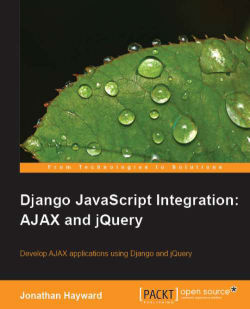Overview of this book
<p>You want to create an AJAX application. Why would you use Django? Why would you use jQuery? Why would you use both together? Enter <i>Django JavaScript Integration: AJAX and jQuery</i> – your comprehensive answer to all these questions and the only extensive, practical, and hands-on guide to developing any AJAX application with Django and jQuery.</p>
<p>Gone are the days when you used to lament over the lack of official documentation on AJAX with Django. This book will teach you exactly why Django is called "<i>The web framework for perfectionists with deadlines</i>", how jQuery – the "<i>write less do more</i>" JavaScript library – is practically a virtual higher-level language, and why they both deserve to be integrated with AJAX.</p>
<p>This hands-on-guide shows you how to put Django and jQuery together in the process of creating an AJAX application. In this book, they are brought together in a real-world scenario, with attention to usability, to build and develop an AJAX application.</p>
<p>The first two chapters provide a short and necessary introduction to the world of Django, jQuery, and AJAX; and the remaining chapters are based on a case study that will make you realize the immense potential and benefits of integrating Django and jQuery with your AJAX application.</p>
<p>By the time you are done with this book, you'll be developing your AJAX applications with Django and jQuery in less time than you can say "integrate".</p>
<p>You will cover the basics of AJAX; use jQuery, the commonest JavaScript library, on the client side, and learn form validation with an eye to usability, build things with Django on the server-side, handle login and authentication via Django-based AJAX, and then dip into the rich jQuery plugin ecosystem to build in-place editing into your pages. You will add auto-complete functionality courtesy of jQuery UI, easily build forms with Django ModelForm, and then look at a client-side search implementation that can look things up without network access after initial download. You will learn to Implement a simple, expandable undo system, and offer more full-blooded account management, tinker, fix some bugs, offer a more usable way to handle password input, add local time support for people who are not in your time zone, look at usability, and finally take a look at debugging.</p>
<p>After working through this book, you will have both an AJAX application and a deep understanding that you can use to customize, extend, and further develop it in your organization.</p>
<p>This book has been written and tested for Django v 1.2.3 and jQuery v 1.4.4.</p>