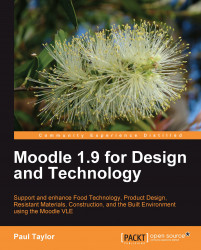This book is written to show readers how best to use the tools and elements of Moodle to improve their Design Technology courses and to make their courses more dynamic and challenging. The various modules have been chosen for their suitability and flexibility and will hopefully act as comprehensive enhancements. The book is written using real world examples and situations in order to better show the reader how and why the modules are used, as well as give some possible teaching methods based on course specifications. It is hoped that this book will help the reader to design their courses in order to maximize their students' learning and use the built-in tools of Moodle to fully assess their progress and development. The chapters can be read in a linear fashion for people new to Moodle, or in a more random way for experienced users. There should be something for everyone.
Chapter 1 —Setting Up a Basic Moodle Site for Design Technology (DT), provides you with an overview of how Moodle can be used as a system to help teaching and learning of Design Technology subject matter. You will learn how to construct and the basic categories in order to organize your courses, as well as the design and set-up of the courses themselves. You will then learn how to create resources for your students learning and add interactive activities to challenge and excite your students. Finally, you will be shown how to track and assess your students' learning through the Gradebook incorporated into Moodle.
Chapter 2 —Organizing Information using Moodle Modules, introduces you to the interactive tools in Moodle called Modules. Two of these modules, the Database and Questionnaire, are used to illustrate how students can be encouraged to enhance their understanding and knowledge. You will learn how to create and structure a database for students to gather and analyze the materials and components they will use for their design and construction. You will then work through a basic example of how to use the Questionnaire module to allow students to gather a wide variety of opinions from potential customers in order to make their final products more suited to their target audience. Since this chapter introduces third party add-on modules, such as the Questionnaire module, you will be guided through the process of adding extra modules to your Moodle site.
Chapter 3 —Encouraging Reflective Practices using Forums and Blogs, tells you, through worked examples, how best to encourage and support reflective practices in your students with the use of Blogs, Forums, Galleries and Personal Learning Plans. You will learn how to enable and configure Blogs for your courses and how to use these tools to guide students in their development of ideas and practices. You will then be guided through the creation and usage of Forums in order to test students in their ability to role play and deal with simulations of working in their chosen discipline of Design Technology. You will be shown how to set up a Gallery to allow students to post their on-going work details, such as images taken during the construction of their projects. Finally, you will be introduced to a Personal Learning module which allows you and your students to set and evaluate targets and personal goals. All of these tools collectively will help your students reflect on their work and allow you to better guide them in their ideas and practices.
Chapter 4 —Exploring Design Portfolios, introduces Electronic Portfolios (e-portfolios) and shows you how best to use the variety of available e-portfolios to support your student's learning. You will be shown how to set up the Exabis e-portfolio to allow students to store and organize their own work and be able to share it with their peers or external examiners. You will then be shown how to configure and use the Open University e-portfolio MyStuff, which allows students more flexibility in building up digital resources in order to show their complete understanding of Design Technology with their own digital artifacts. Finally, you will be guided in the process of using Mahara to allow students to build up digital views of their material for assignments and assessment.
Chapter 5 —Testing Students' Knowledge using Moodle Modules, explains how best to support and reinforce your students' understanding of some of the disparate knowledge they need to engage in their courses. You will be shown how to set up the Glossary module to allow students to construct and maintain their own dictionary of key terms used in their courses. You will also be shown through a worked example how the linking capability of the Glossary module can be used to reinforce key ideas throughout your course. You will be shown how to incorporate the Mind Mapping module into your course to allow students to brainstorm some of their project ideas. Finally, you will be shown how to use the Quiz module to construct various formal and informal tests to better gauge your students' level of understanding of the courses.
Chapter 6 —Helping your Students Gather Data about their Potential Markets, explores in more detail the Questionnaire module introduced briefly in Chapter 2 and shows how it can be used effectively to support detailed market analysis for students. You will be shown how the data can be gathered and analyzed in order for students to make more informed choices about their projects and how markets might react to their designs. You will then be guided through the implementation of the Feedback module to allow students to get an impression for their potential customers about the suitability of their design ideas. Finally, you will be shown how to use interactive on-line meeting tools like DimDim to allow students to discuss their ideas with a wider audience, such as representatives from local manufacturing companies.
Chapter 7 —Adding Multimedia Resources to your Moodle Site, provides you with an introduction to e-learning materials and resources such as the Lesson module and SCORM (Shareable Content Object Reference Module) packages, as well as on-line materials provided by governments. You will be shown how to set-up and use the Lesson module to create a self-contained lesson for assessing and supporting your students' learning. You will be shown how to enable on-line repositories of SCORM material to provide your students with more media rich materials and examples. Finally, you will be shown how to create your own multi-media rich SCORM material with free web-based tools such as MyUdutu.
Chapter 8 —Assessing Student Progress, shows you how to assess your students' progress through creating assignments to monitor their development. You will be shown how to create a variety of different assignments for different purposes such as multiple file uploads for complex projects involving documents, images and video files. You will be shown how to grade and scale these assignments and how to add quality feedback to make sure the students reach their full potential in your courses. You will also be shown how to add enhancements to the course such as progress indicators and blocks to show you how much marking you have left to complete.
Chapter 9 —Tracking Progress with the Gradebook, explains in detail how to use the Gradebook in Moodle to fully assess your students' progress and achievement. You will be shown how to configure and use the Gradebook to assess learning in an informal way through homework assignments and a formal way through examinations. You will also be shown how to use the Gradebook to set and mark outcomes such as competence in literacy and numeracy. You will be shown how to organize the Gradebook to display different categories of grades such as coursework and examination work, and how to tally these for a final mark. Finally, you will be shown how the Gradebook can be customized to display the reports of grades required for your specific courses.
For Moodle, you must have the following components up and running on your server:
Database: MySQL (version 4.1.6 or later), PostgreSQL (version 7.4 or later), Microsoft SQL Server (version 2005 or later), Oracle (version 8 or later).
Web server: Apache is the preferred web server though IIS 6 is also fine.
PHP: PHP 4.30 is required to run Moodle, but it might be advisable to use PHP 5.24 or higher as this will be necessary in the forthcoming 2.0 version of Moodle.
PHP extensions: Moodle makes use of a number of PHP extensions, most of which are compiled into PHP by default.
Depending on your specific setup, additional software or hardware might be required.
The primary focus of this book is on the support of teaching Design Technology subjects and would therefore be useful for teachers and instructors in this field. However, the modules covered here, such as e-portfolios, are more generally used in teaching and therefore this book would be useful to all educational staff teaching secondary level students and above.
In this book, you will find a number of styles of text that distinguish between different kinds of information. Here are some examples of these styles, and an explanation of their meaning.
Code words in text are shown as follows: "Depending on the type of system your Moodle site is running on, you now need to unzip this file into the mod folder of your server."
New terms and important words are shown in bold. Words that you see on the screen, in menus or dialog boxes for example, appear in our text like this: "Setting outcomes to Yes—the default is No."
Note
Tips and tricks appear like this.
Feedback from our readers is always welcome. Let us know what you think about this book—what you liked or may have disliked. Reader feedback is important for us to develop titles that you really get the most out of.
To send us general feedback, simply drop an email to< [email protected]>, and mention the book title in the subject of your message.
If there is a book that you need and would like to see us publish, please send us a note in the SUGGEST A TITLE form on www.packtpub.com or email< [email protected]>.
If there is a topic that you have expertise in and you are interested in either writing or contributing to a book, see our author guide on www.packtpub.com/authors.
Now that you are the proud owner of a Packt book, we have a number of things to help you to get the most from your purchase.
Note
Downloading the example code for the book
Visit https://www.packtpub.com//sites/default/files/downloads/1001_Code.zip to directly download the example code.
The downloadable files contain instructions on how to use them.
Although we have taken every care to ensure the accuracy of our contents, mistakes do happen. If you find a mistake in one of our books—maybe a mistake in text or code—we would be grateful if you would report this to us. By doing so, you can save other readers from frustration, and help us to improve subsequent versions of this book. If you find any errata, please report them by visiting http://www.packtpub.com/support, selecting your book, clicking on the let us know link, and entering the details of your errata. Once your errata are verified, your submission will be accepted and the errata added to any list of existing errata. Any existing errata can be viewed by selecting your title from http://www.packtpub.com/support.
Piracy of copyright material on the Internet is an ongoing problem across all media. At Packt, we take the protection of our copyright and licenses very seriously. If you come across any illegal copies of our works in any form on the Internet, please provide us with the location address or website name immediately so that we can pursue a remedy.
Please contact us at< [email protected]> with a link to the suspected pirated material.
We appreciate your help in protecting our authors, and our ability to bring you valuable content.
You can contact us at< [email protected]> if you are having a problem with any aspect of the book, and we will do our best to address it.