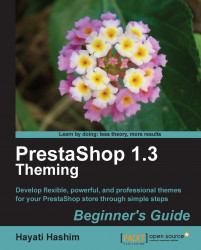The fitting elements of digital design can make or break websites. In an e-commerce site, creating a convincing theme to support your online store makes valuable impact to your business. Customers or site visitors are the centre to the design of any e-commerce site. He/she may not know much about your company and the products or services it sells, yet he's/she's faced with the information presented on the website to make a buying decision. The personality of the web pages must be perceived as the "face" of the company or the store which gives the visitor anticipation, enticing him/her to further explore the web store. Whether you are a web developer hired to design a PrestaShop store or the owner of the store, this book will guide you on how to create new themes or modify the outlook of your PrestaShop store according to your needs.
PrestaShop is a professional e-commerce shopping cart software, which is free and easily downloadable online. It has been released under the Open Software License v3.0 (http://www.opensource.org/licenses/osl-3.0.php).
According to the official PrestaShop website, "it was built to take advantage of essential Web 2.0 innovations such as dynamic AJAX-powered features and next-generation ergonomy."
PrestaShop considers the usability aspect where users are guided in a manner they can navigate through the e-commerce site and browse a catalog "intelligently and effortlessly", resulting into higher conversion rates from site visitors to paying customers.
The PrestaShop developer prided the software as "lightweight and speedy", which is an advantage to customers with low connection speeds. This is an important feature as Internet connectivity can still be an issue and affect a customer's experience in an online store.
PrestaShop is also user friendly both to the merchant (having a friendly back office administration) and the site visitors/prospective customers, as you will see later.
Although PrestaShop is currently designed as single shop software, where it isn't possible to feature multiple shops on one site, one of its greatest advantages is multi-user administration, where a shop owner may have a few levels of administrators to assist him with managing the online store. This feature is useful in the situation where an online store owner wants someone to assist him with updating information on his product lines featuring new sales or uploading images of new stock.
With the many winning features for functionality and ease of use, PrestaShop is also easier to style than most e-commerce software. The PrestaShop theme is a packaged file that controls the look and feel of the PrestaShop store. It enables site owners or developers to build a visually appealing site that matches the concept of the product or service the store sells.
Through a good choice of themes, site developers may create a more convincing e-commerce site for their customers, allowing them to better present or showcase their products or catalogs.
As with any other similar platform where design and the information are separated, the theme is the utmost important package that can be considered as the backbone that makes up a PrestaShop store.
An effective website will have to consider a few key elements, which include being visually attractive, presenting meaningful information and providing ease of navigation.
This book is dedicated to those who want to change and modify their PrestaShop's default theme to suit their needs and also to build a new theme using the simplest methods.
As theming is also affected by the use of modules and certain effects such as animated images this book will also guide you with tips to make your site unique by employing some of the available techniques.
Chapter 1, Customizing PrestaShop gives a brief introduction to PrestaShop; it will explain the relationship between the PrestaShop front page look and its back office administration, and it will brief you on the basic structure diagram of a PrestaShop theme. It will then give an overview of the back office tabs for modifying the PrestaShop's theme.
Chapter 2, Customizing PrestaShop Theme Part I covers the ways to modify the general layout of the PrestaShop's theme. Here, you will be guided on editing the theme and playing around with the modules. You will get to know terms such as hooks, transplanting, and positioning.
Chapter 3, Customizing PrestaShop Theme Part 2 helps you in setting up your key elements such as the title, header, footer, logos and so on, which complete the look of the store you are designing.
Chapter 4, Adjusting Style Sheets helps you understand and review your themes CSS files—modifying the elements of your PrestaShop web pages in terms of the colors, fonts, and layout by making simple changes to the relevant code.
Chapter 5, Applying Images elaborates about getting and using images to complete the look of the theme for the online store.
Chapter 6, Steps for Creating Themes covers the process of creating a theme step-by-step. It is divided into sub-topics, which are visualizing your theme, color scheming, developing raw materials, getting the layout you want, deciding on what modules you want to use, positioning the modules, customizing categories, adjusting the style sheets, and packaging the theme.
Chapter 7, Tips and Tricks to Make PrestaShop Theming Easier explores tips and tricks on how to make it easier to develop themes. It also explains ways to use third party modules for PrestaShop theming.
Chapter 8, Deploying Your New Themes explains how to deploy the themes on a production site and how to validate the code and test it on various browsers.
You will need the following:
PrestaShop software (current version v1.3.1). Have it installed on the computer or a hosted server which you can access using FTP or cPanel. You can download it from www.prestashop.com.
Firefox, the browser we will use for web development, can be downloaded from http://www.mozilla.com/en-US/
Web developer tools for Firefox, such as Firebugs and Web Developer extension.
Notepad or a similar source code editor or Dreamweaver. Notepad can be downloaded from http://notepad-plus-plus.org/ .
This book is meant for beginners to PrestaShop who want a hassle-free way to come up with their own themes. If you are a designer who enjoys creative works but does not want to spend too much time exploring the code, this book is for you. This book is also useful for those "layman" online store owners, who want to make their own modifications to their PrestaShop stores.
In this book, you will find a number of styles of text that distinguish between different kinds of information. Here are some examples of these styles, and an explanation of their meaning.
Code words in text are shown as follows: "Try changing the background–color."
A block of code is set as follows:
*, body{margin:0;padding:0}
#maintenance
{
width:450px;
margin:35px auto 0 auto;
padding:12px 0;
background:#fff;
text-align:center;
text-transform:none;
font-weight:normal;
letter-spacing:0;
color: #C73178;
}When we wish to draw your attention to a particular part of a code block, the relevant lines or items are set in bold:
#maintenance
{
width:750px;
margin:35px auto 0 auto;
padding:12px 0;
background:#fefefe;
text-align:center;
text-transform:none;
font-weight:bold;
letter-spacing:0;
color: #3FCA66;
}New terms and important words are shown in bold. Words that you see on the screen, in menus or dialog boxes for example, appear in the text like this: "Click on the Save button".
Feedback from our readers is always welcome. Let us know what you think about this book—what you liked or may have disliked. Reader feedback is important for us to develop titles that you really get the most out of.
To send us general feedback, simply send an e-mail to <[email protected]>, and mention the book title via the subject of your message.
If there is a book that you need and would like to see us publish, please send us a note in the SUGGEST A TITLE form on www.packtpub.com or e-mail <[email protected]>.
If there is a topic that you have expertise in and you are interested in either writing or contributing to a book on, see our author guide on www.packtpub.com/authors.
Now that you are the proud owner of a Packt book, we have a number of things to help you to get the most from your purchase.
Tip
Downloading the example code for the book
You can download the example code files for all Packt books you have purchased from your account at http://www.PacktPub.com. If you purchased this book elsewhere, you can visit http://www.PacktPub.com/support and register to have the files e-mailed directly to you.
Although we have taken every care to ensure the accuracy of our content, mistakes do happen. If you find a mistake in one of our books—maybe a mistake in the text or the code—we would be grateful if you would report this to us. By doing so, you can save other readers from frustration and help us improve subsequent versions of this book. If you find any errata, please report them by visiting http://www.packtpub.com/support, selecting your book, clicking on the let us know link, and entering the details of your errata. Once your errata are verified, your submission will be accepted and the errata will be uploaded on our website, or added to any list of existing errata, under the Errata section of that title. Any existing errata can be viewed by selecting your title from http://www.packtpub.com/support.
Piracy of copyright material on the Internet is an ongoing problem across all media. At Packt, we take the protection of our copyright and licenses very seriously. If you come across any illegal copies of our works, in any form, on the Internet, please provide us with the location address or website name immediately so that we can pursue a remedy.
Please contact us at <[email protected]> with a link to the suspected pirated material.
We appreciate your help in protecting our authors, and our ability to bring you valuable content.
You can contact us at <[email protected]> if you are having a problem with any aspect of the book, and we will do our best to address it