Overview of this book
Most likely – today – some hacker tried to crack your WordPress site, its data and content – maybe once but, with automated tools, very likely dozens or hundreds of times. There's no silver bullet but if you want to cut the odds of a successful attack from practically inevitable to practically zero, read this book.
WordPress 3 Ultimate Security shows you how to hack your site before someone else does. You'll uncover its weaknesses before sealing them off, securing your content and your day-to-day local-to-remote editorial process. This is more than some "10 Tips ..." guide. It's ultimate protection – because that's what you need.
Survey your network, using the insight from this book to scan for and seal the holes before galvanizing the network with a rack of cool tools. Solid!
The WordPress platform is only as safe as the weakest network link, administrator discipline, and your security knowledge. We'll cover the bases, underpinning your working process from any location, containing content, locking down the platform, your web files, the database, and the server. With that done, your ongoing security is infinitely more manageable.
Covering deep-set security yet enjoyable to read, WordPress 3 Ultimate Security will multiply your understanding and fortify your site.
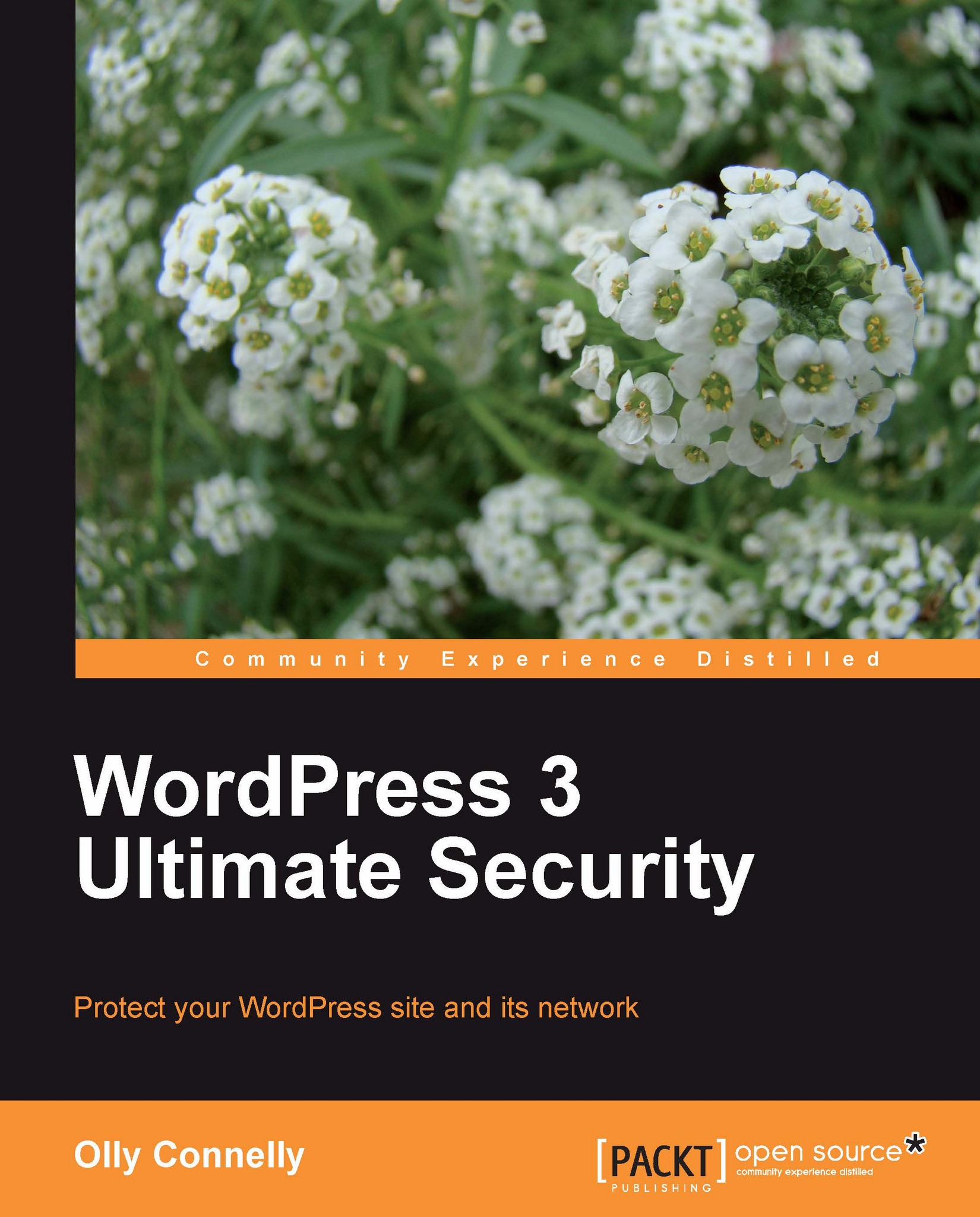
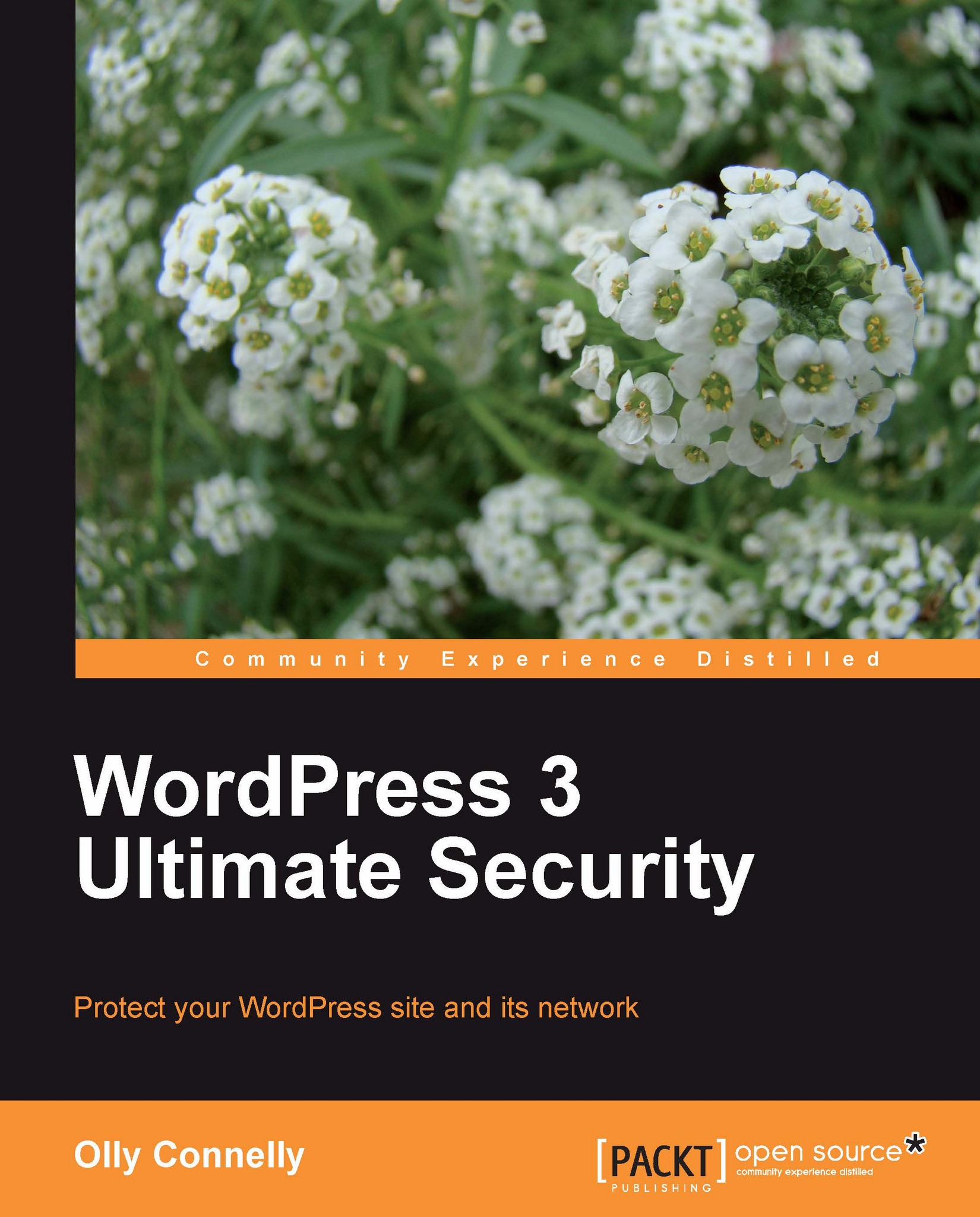
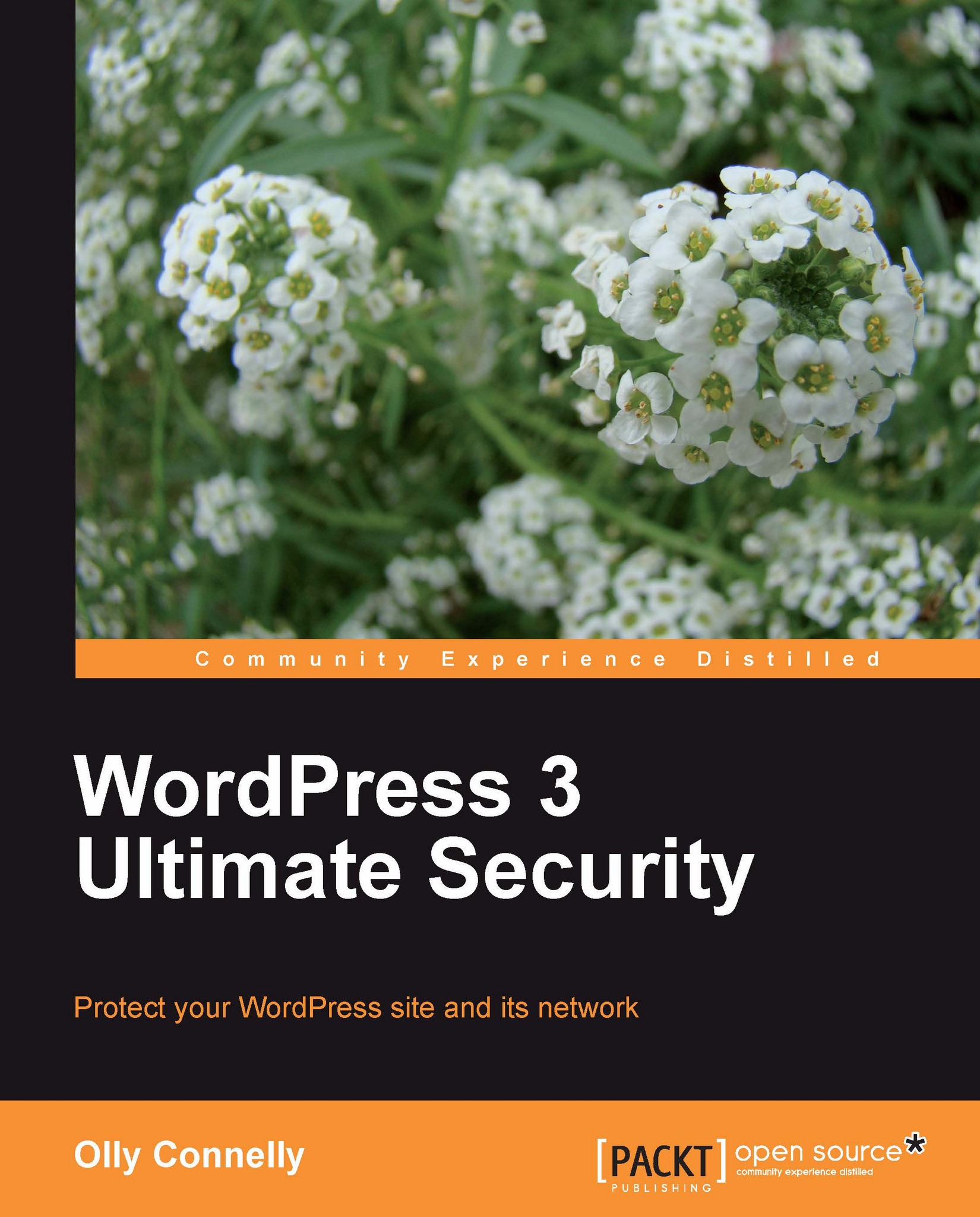
 Free Chapter
Free Chapter
