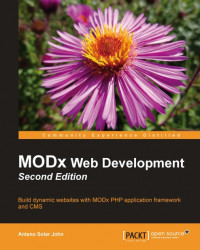Overview of this book
MODx is a content management system and PHP web application framework rolled into one. With the ease of a CMS and the extendibility of a framework, MODx allows you to develop professional-looking, intricate websites with its easy-to-use interface and flexible architecture. MODx provides reusable code fragments called snippets, most of which are so generic that, without any modification, they can serve multiple functionalities. The generic nature of the snippets makes it possible to get the perfect customization that is so hard in other CMS.
This book will get web developers up-and-running with MODx. With step-by-step examples and illustrative screenshots, you will be guided through installation, configuration, and customization. By the end of the book, you will have created a powerful, dynamic website by using the individual elements of MODx, without the need for programming know-how.
Starting with a walk-through of how to install MODx, you will quickly learn how to develop your site without having to use any programming language. Logical, step-by-step instructions will show you how to create your own unique site by adding and editing documents using the inbuilt TinyMCE editor. You will change the look and feel of your site by creating your own templates using HTML, CSS, and widgets. By following the example of a blog site, you will learn how to extend your templates to allow rich user interactions through comments, posts, and forms. The book teaches a few code snippets such as Ditto and Wayfinder in detail. These powerful and flexible snippets will enable you to add multiple functionalities to your site. The book will also introduce you to many more snippets that will help you build some of the commonly required web functionalities such as forums and image galleries. You will manage your users with authentication and authorization and make your site user-friendly with user groups, forums, and the use of PHx notations to embed logic in templates.
Through following this easy-to-use, step-by-step guide you will, by the end of the book, have a fully functional, feature-rich MODx site with professional-looking, dynamic web pages that are totally customizable.