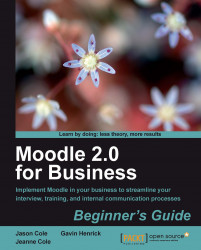Moodle 2.0 for Business will show you how to set up Moodle in your corporation. Think of all the time you could save by putting your existing training material online. Think of the printing costs that you could reduce by putting HR documents on your staff site, and think of the team spirit that could be created by setting up staff forums.
Chapter 1, Getting Started With Moodle introduces you to the background of Moodle. It covers the benefits of using open-source software in business, and how to take your first steps in experimenting with Moodle.
Chapter 2, Moodle in Hiring and Interviewing discusses how to use Moodle to facilitate the hiring and interviewing process. This chapter demonstrates how to use Moodle to accept resumes and job applications, and how to create interviewer resources to support the hiring process.
Chapter 3, Rollout Products and Services with Moodle shows you how to set up a course to cater for product knowledge training. Learn how to set up a glossary and to organize a real-time roleplay using Moodle Chat.
Chapter 4, Moodle for Managing Compliance Training discusses how to deliver compliance training with Moodle. This chapter looks at the Moodle Lesson and how to configure completion tracking for full course completion reporting.
Chapter 5, CPD and Competency Tracking with Moodle explains competencies and how they are used in Moodle. The chapter will shed light on how to use competencies in assessments and how to view them in the gradebook.
Chapter 6, Communities of Practice in Moodle takes a look at building communities with Moodle. You will learn how to set up a wiki, glossary, and database for collaborative projects. You will also learn about how to use roles for specific tasks.
Chapter 7, Web Conferencing with Moodle examines some of the main web conferencing software in use with Moodle and what features and options are available. The chapter covers how to set up and configure two systems with Moodle, BigBlueButton, and Adobe Connect Pro.
Chapter 8, Integrating Moodle with Other Systems introduces a range of systems which can integrate with Moodle including Alfresco, a document management system, Mahara—an e-portfolio platform, and GoogleDocs.
Chapter 9, Integrating Moodle into the Enterprise identifies the authentication options in Moodle. It introduces how enrollment works and how to do basic customizations to the look and feel of your Moodle site.
If you are responsible for training, recruitment, or maintaining any guidelines within your company, then this book is for you. No previous experience with Moodle is necessary as the examples are easy to follow, although it is assumed that Moodle will be set up and ready to go within your company.
In this book, you will find several headings appearing frequently.
To give clear instructions of how to complete a procedure or task, we use:
Open up your web browser and go to the web page http://www.moodle.org.
In the top Menu you have an option called Downloads. Click on this option and select the Modules and Plugins option. This brings up the database of modules, and shows the most recent entries in the database.
Click on the Search Tab.
Instructions often need some extra explanation so that they make sense, so they are followed with:
This heading asks the reader to deliberate on the things learned in the previous sections from the point of view of their practical application.
These set practical challenges and give you ideas for experimenting with what you have learned.
You will also find a number of styles of text that distinguish between different kinds of information. Here are some examples of these styles, and an explanation of their meaning.
Code words in text are shown as follows: "We can include other contexts through the use of the include directive."
A block of code is set as follows:
outcome_name;outcome_shortname;outcome_description;scale_name;scale_items Mahara Benefits;"Mahara Benefits";"knowledge proficiency";basic,proficient,advanced Mahara Description;"Mahara Description";"knowledge proficiency";basic,proficient,advanced Mahara Pricing;"Mahara Pricing";"knowledge proficiency";basic,proficient,advanced Mahara USP;"Mahara USP";"knowledge proficiency";basic,proficient,advanced
Any command-line input or output is written as follows:
# cp /usr/src/asterisk-addons/configs/cdr_mysql.conf.sample /etc/asterisk/cdr_mysql.conf
New terms and important words are shown in bold. Words that you see on the screen, in menus or dialog boxes for example, appear in the text like this: "The Maximum number of attachments determines how many attachments a user can add to a forum post."
Feedback from our readers is always welcome. Let us know what you think about this book—what you liked or may have disliked. Reader feedback is important for us to develop titles that you really get the most out of.
To send us general feedback, simply send an e-mail to <[email protected]>, and mention the book title via the subject of your message.
If there is a book that you need and would like to see us publish, please send us a note in the SUGGEST A TITLE form on www.packtpub.com or e-mail <[email protected]>.
If there is a topic that you have expertise in and you are interested in either writing or contributing to a book, see our author guide on www.packtpub.com/authors.
Now that you are the proud owner of a Packt book, we have a number of things to help you to get the most from your purchase.
Although we have taken every care to ensure the accuracy of our content, mistakes do happen. If you find a mistake in one of our books—maybe a mistake in the text or the code—we would be grateful if you would report this to us. By doing so, you can save other readers from frustration and help us improve subsequent versions of this book. If you find any errata, please report them by visiting http://www.packtpub.com/support, selecting your book, clicking on the errata submission form link, and entering the details of your errata. Once your errata are verified, your submission will be accepted and the errata will be uploaded on our website, or added to any list of existing errata, under the Errata section of that title. Any existing errata can be viewed by selecting your title from http://www.packtpub.com/support.
Piracy of copyright material on the Internet is an ongoing problem across all media. At Packt, we take the protection of our copyright and licenses very seriously. If you come across any illegal copies of our works, in any form, on the Internet, please provide us with the location address or website name immediately so that we can pursue a remedy.
Please contact us at <[email protected]> with a link to the suspected pirated material.
We appreciate your help in protecting our authors, and our ability to bring you valuable content.
You can contact us at <[email protected]> if you are having a problem with any aspect of the book, and we will do our best to address it.