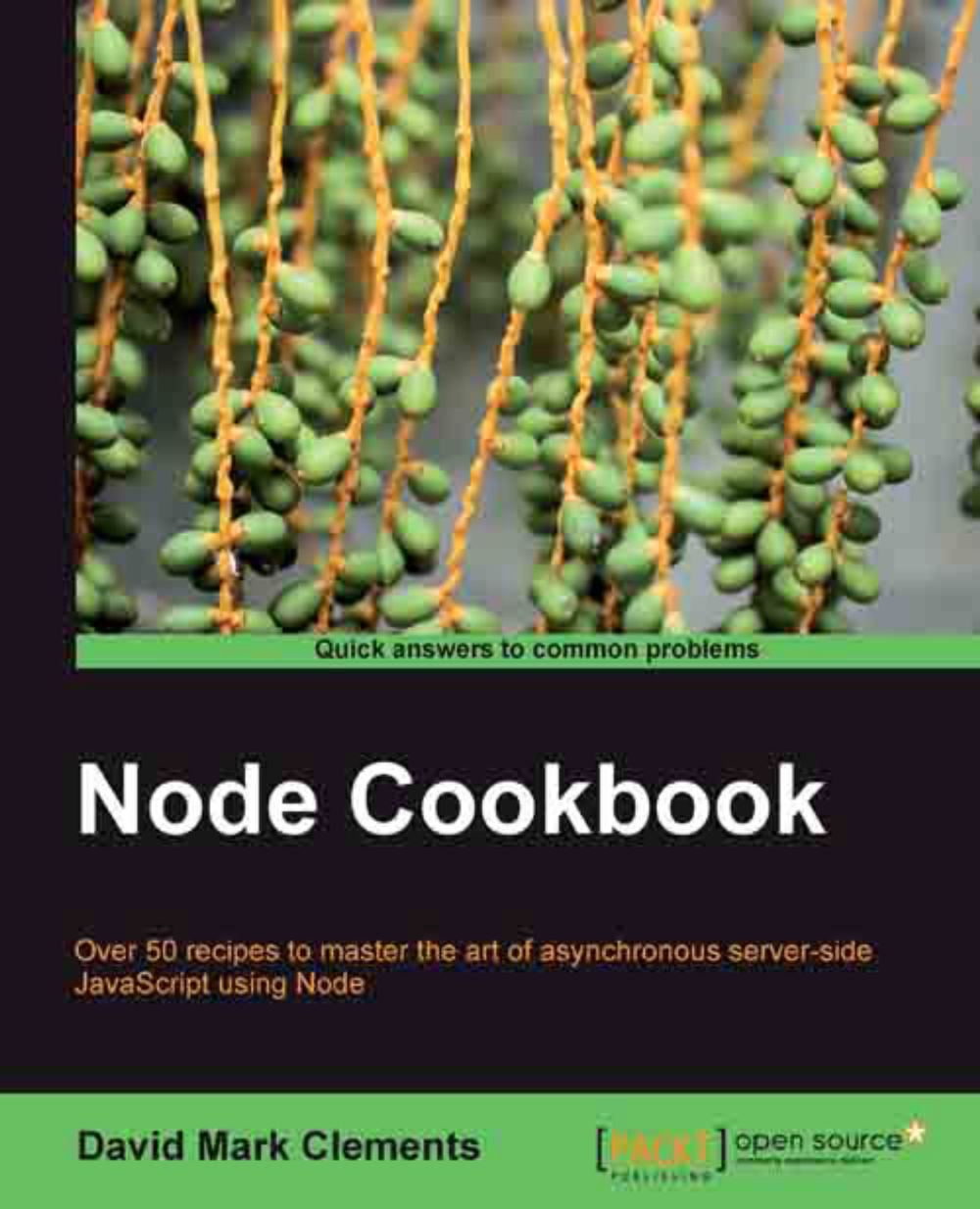-
Book Overview & Buying
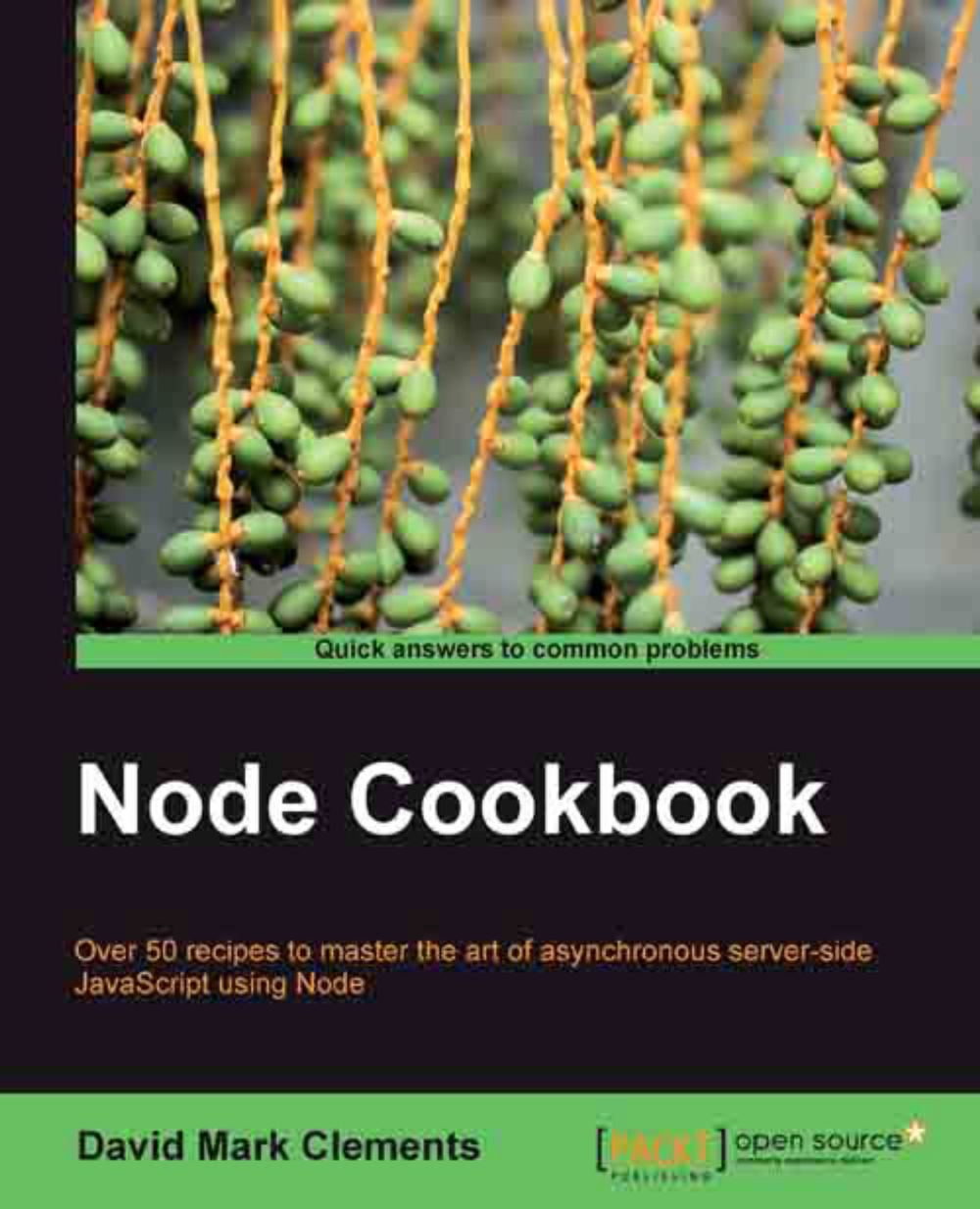
-
Table Of Contents
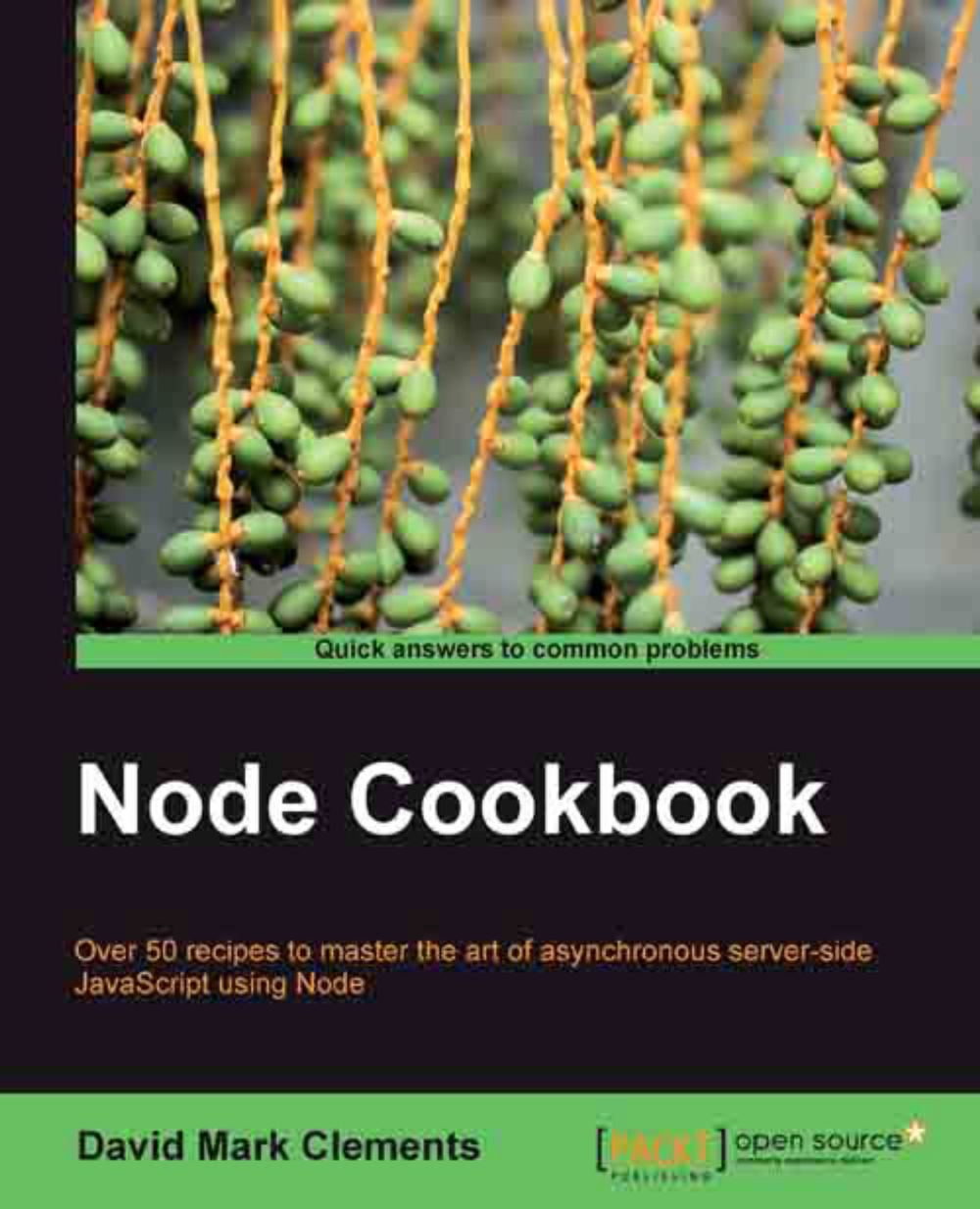
Node Cookbook
By :
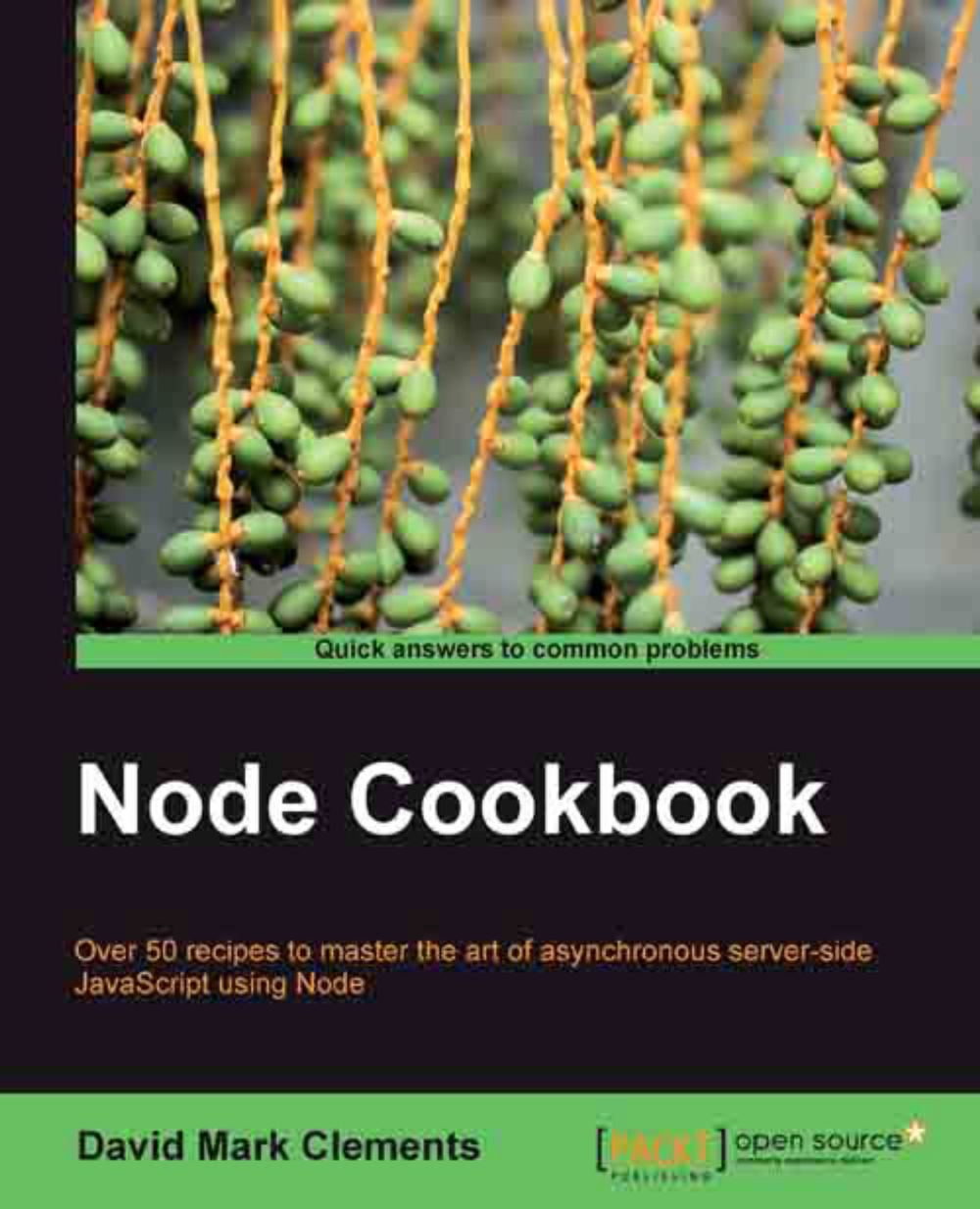
Node Cookbook
By:
Overview of this book
 Free Chapter
Free Chapter
 Sign In
Start Free Trial
Sign In
Start Free Trial
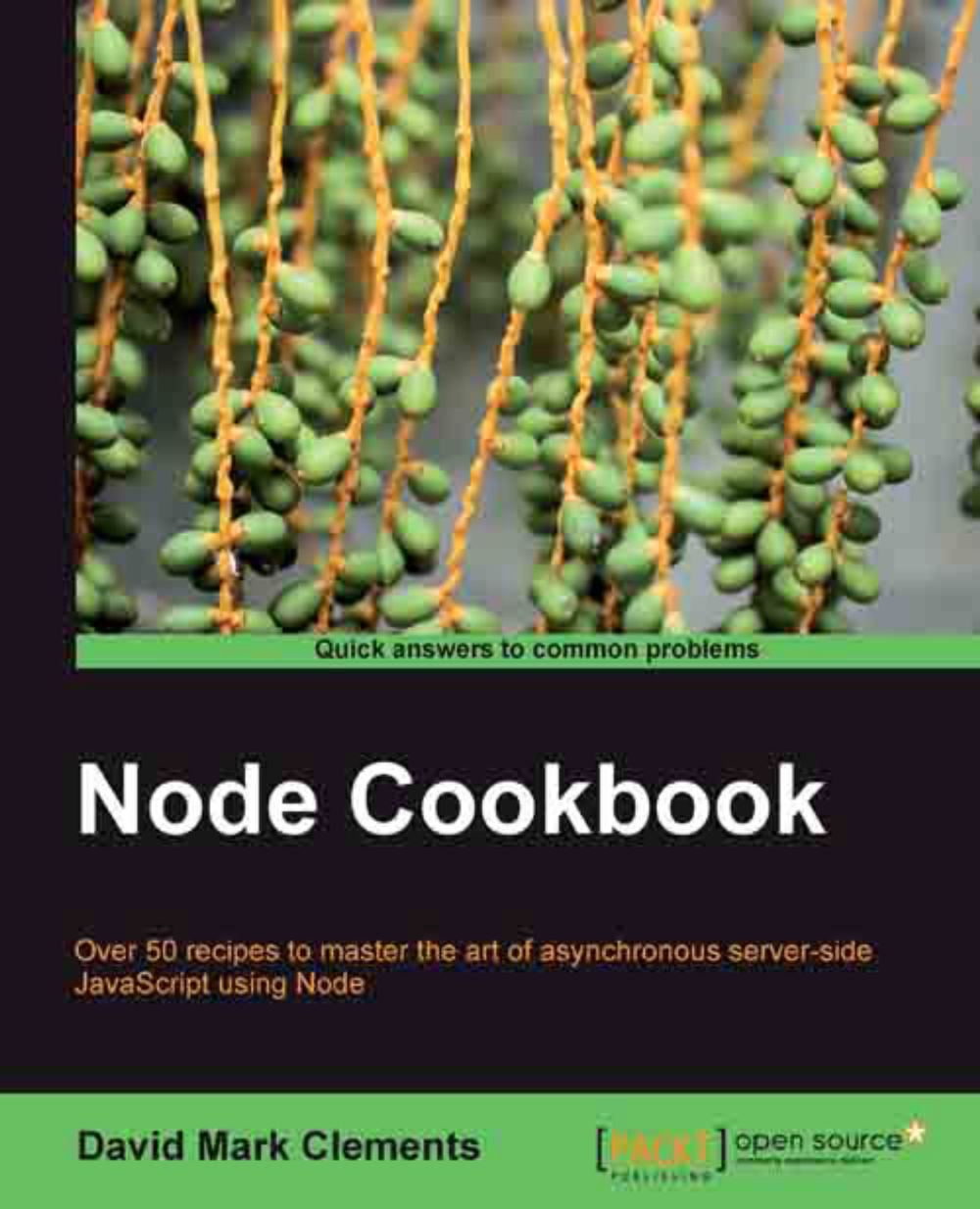
 Free Chapter
Free Chapter
If we wish to host multiple sites on one server, we can do so with virtual hosting. Virtual hosting is a way to uniquely handle multiple domain names according to their name. The technique is surprisingly simple: we just look at the incoming Host header and respond accordingly. In this task, we're going to implement simple name based virtual hosting for static sites.
We'll create a folder called sites, with localhost-site and nodecookbook as subdirectories. In localhost-site/index.html we'll write the following:
<b> This is localhost </b>
And in nodecookbook/index.html we'll add the following code:
<h1>Welcome to the Node Cookbook Site!</h1>
For local testing, we'll want to configure our system with some extra host names so we can point different domains to our server. To do this, we edit /etc/hosts on Linux and Max OS X, or %SystemRoot%\system32\drivers\etc\hosts for Windows systems.
At the top of the file it maps...