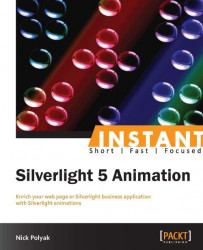The following steps will aid you in creating and starting a Silverlight project:
Open Visual Studio 2010.
Choose File | New | Project menu item.
Choose Silverlight Application as a project type, choose the location in which you want to have this project, and choose the project name to be
SpinningControlSample.
Press the OK button
On the oncoming screen, press the OK button again.
You have just created a Silverlight application project. In fact, you can see two projects created – an ASP project hosting the Silverlight application called SpinningControlSample.Web (which we touch only very lightly in this book) and the Silverlight 5 project SpinningControlSample.
One can run the application within Visual Studio debugger, by choosing Debug | Start Debugging menu item.
The Silverlight 5 project, SpinningControlSample, is where all the Silverlight work takes place. Building this project produces a Silverlight application deployment file called SpinningControlSample.xap. During the build, this XAP file is copied under the ClientBin folder of the ASP project.
The ASP project SpinningControlSample.web is only used for testing Silverlight applications. It provides ASP and HTML test files SpinningControlSample.aspx and SpinningControlSample.html. One can start the Silverlight application by right-clicking on any of these two files within the Solution Explorer window and choosing the Run in Browser option.