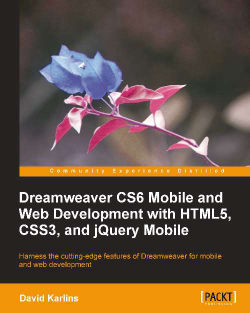Overview of this book
<p>Dreamweaver is the most powerful and industry-leading web design software that utilizes cutting edge web technologies such as HTML5, CSS3, and jQuery for web and mobile development. These technologies have radically reconfigured the process of designing web content and function in the widest possible range of browsing environments, ranging from desktops to mobile devices.<br /><br />"Dreamweaver CS6 Mobile and Web Development with HTML5, CSS3, and jQuery Mobile" is essentially three books in one: an introduction to building websites; Dreamweaver CS6: HTML5, CSS3, Responsive Design; and an in-depth explanation of how to build inviting, accessible mobile sites with Dreamweaver CS6, responsive design, and jQuery Mobile.<br /><br />This book serves both as the essential reference for Dreamweaver CS6, and a valuable addition to even the most extensive set of resources for modern web design, with or without Dreamweaver.<br /><br />The book starts off by teaching you to create sites and pages with Dreamweaver CS6 and how to use HTML5 for page structure. Then we will learn some cutting-edge design and animation with CSS3. <br /><br />The book also shows how to create and enhance mobile sites with jQuery Mobile. You will also learn to customize themes with ThemeRoller.<br /><br />"Dreamweaver CS6 Mobile and Web Development with HTML5, CSS3, and jQuery Mobile Mobile" covers the entire spectrum of web design with Dreamweaver, with an emphasis on multi-media (full screen and mobile) design and jQuery Mobile.</p>