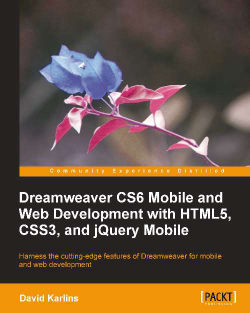One page-design technique in jQuery Mobile is a layout grid. A layout grid, with blocks, is essentially div style columns, but with special properties that make the columns display effectively in mobile devices.
The two most important jQuery Mobile techniques we introduced in this chapter are collapsible blocks, and jQuery Mobile form objects. Collapsible blocks expand and collapse, and provide a very comfortable way to present content in a small viewport. Adding jQuery form objects creates more mobile-friendly versions of familiar input form objects (such as text boxes), but also enables new form fields such as sliders and toggle flip switches.
To customize the look and feel of jQuery Mobile-based pages, we can utilize the broad brush formatting of data-themes, supplemented with custom CSS. But to really uncork the power of themes, we need to create our own custom theme color swatches. We'll do that in the next chapter.