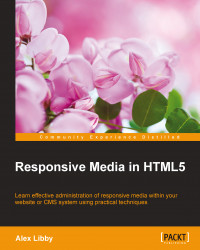We'll start this section with a question. Hands up if you thought that creating responsive content requires special image formats or lots of vendor prefixes? If you think yes is the answer, then think again—two to three years ago, you may have had to work with something like the following lines of code as an example media query:
@media only screen and (-webkit-min-device-pixel-ratio: 1.5),
only screen and (min--moz-device-pixel-ratio: 1.5),
only screen and (-o-device-pixel-ratio: 3/2),
only screen and (min-device-pixel-ratio: 1.5) {
/* High-res version of image assets go here */
}Now, all you need to cater to most modern browsers (that is, versions released within the last 12 to 18 months) is this—not a vendor prefix in sight:
(min-resolution: 192dpi) {
/* CSS styles here */
}A similar principle applies for images—there is no need for a special format that needs to be used solely for media queries, or a need to use lots of different formats to cater to different devices. We only need to choose one format—any format will work. The exception here is that while using PNG or JPG images will produce results, you will find that the quality will begin to suffer in some instances as these formats do not scale up well.
Instead, it is better to use the SVG format when working responsively. This is effectively XML, which can be edited using tools such as Inkscape or Illustrator; it even can be edited in a text editor! The key to using SVG though is that it scales perfectly; irrespective of the size of the browser window, the image quality will be unaffected. It's an ideal format for logos, patterns, icons, and so on, but not for photographs, where the lossy format will not scale well.