Overview of this book
JavaScript applications provide an excellent user experience for small to large scale enterprise applications. The amazing growth of JavaScript has opened the door for many great libraries such as DHTMLX.
"Learning DHTMLX Suite UI" will teach you how to use these libraries effectively so you can make presentations that will take your employer's/ client's breath away!
"Learning DHTMLX Suite UI" is a step-by-step guide that will teach you the basics of DHTMLX library components and how to apply them in a real-world scenario. This book will start with the installation of DHTMLX before moving on to explore the features of DHTMLX and helping you to create your first user management application.
"Learning DHTMLX Suite UI" will guide you through the installation of DHTMLX as a single-page application. As you progress from one chapter to the next, you will gradually build a simple user management application. You will also learn how to create forums with validation and how to use grids to add and edit users. The book will also suggest the best practices for using toolbars and refreshing data. With "Learning DHTMLX Suite UI Guide", you will be inspired to come up with your own great ideas for your future application development projects.
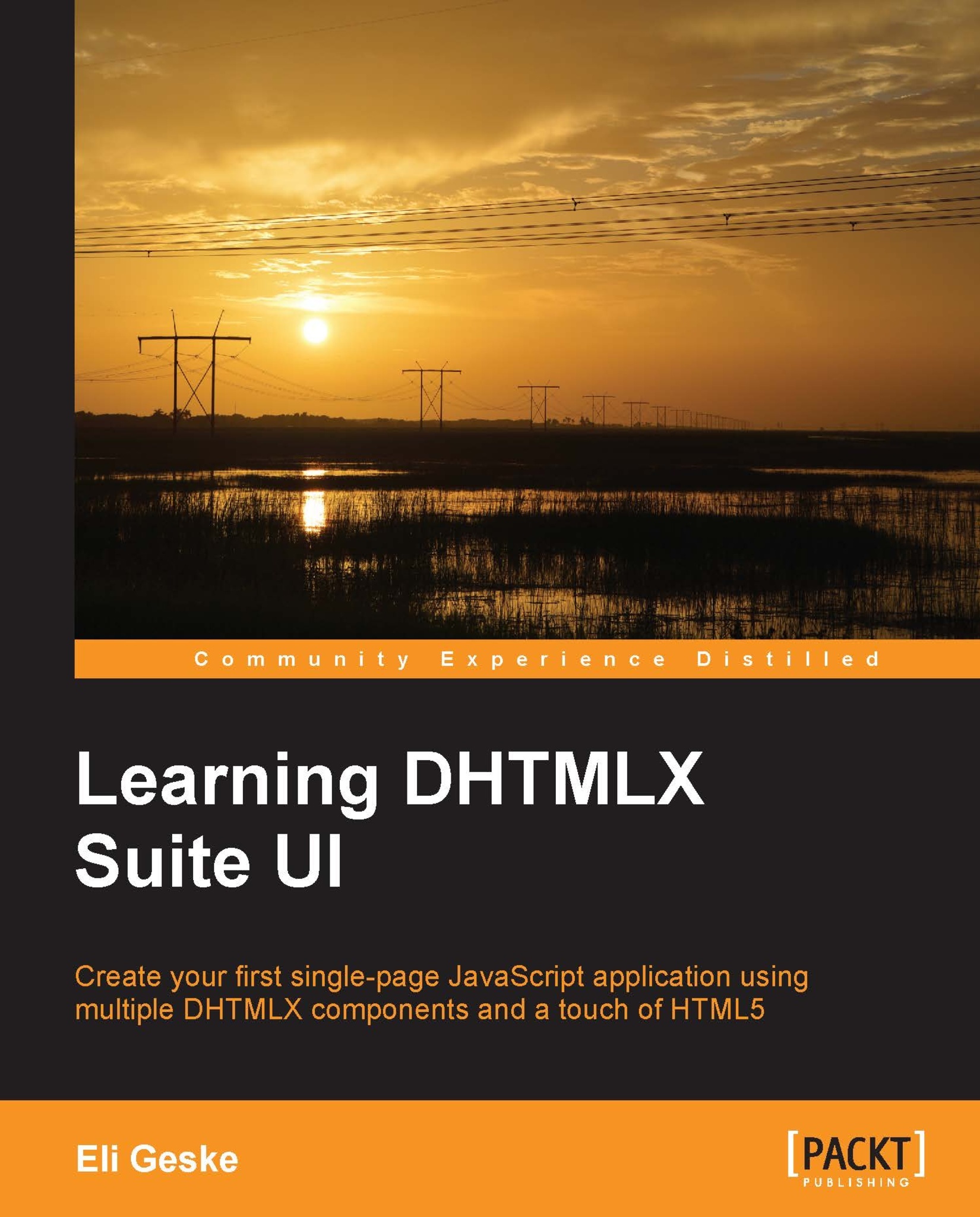
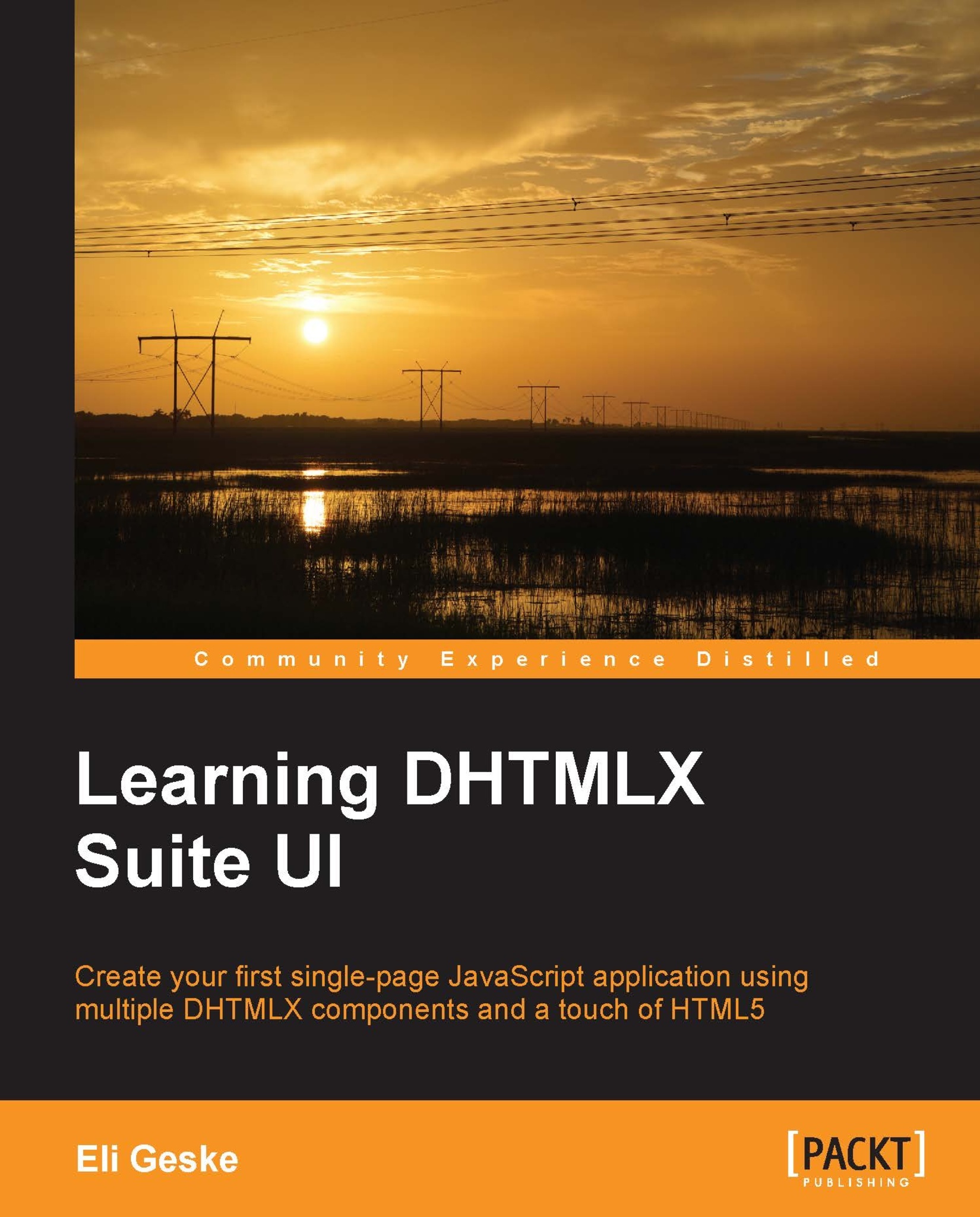
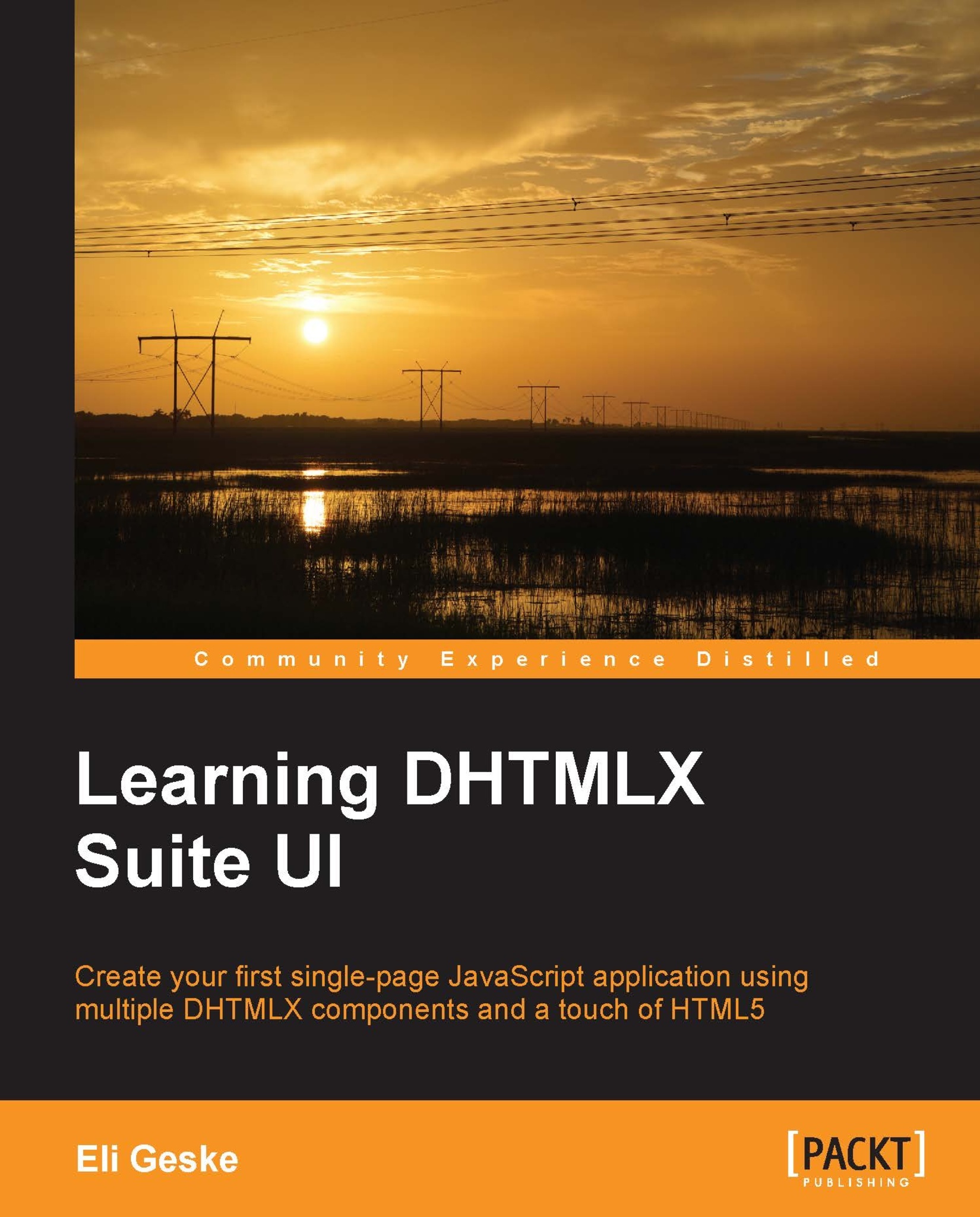
 Free Chapter
Free Chapter

