Overview of this book
This book takes you through the process of creating content-rich websites and applications using OpenCms. Although powerful and flexible, OpenCms can be daunting on first approach, but its advanced features reward the investment in learning. This book exists to ease Java developers into getting the most from OpenCms.
OpenCms OpenCms is a professional-level, open source Website Content Management System, with which you can create and manage complex websites. Based on Java and XML technology, it fits into almost any modern IT environment. With hard-won experience of the practical difficulties faced by developers working with OpenCms, this book is the embodiment of the author's expertise, and the perfect way to master the system.
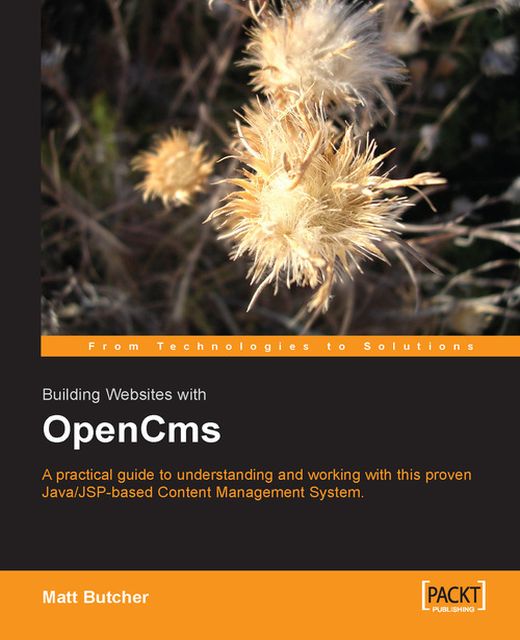
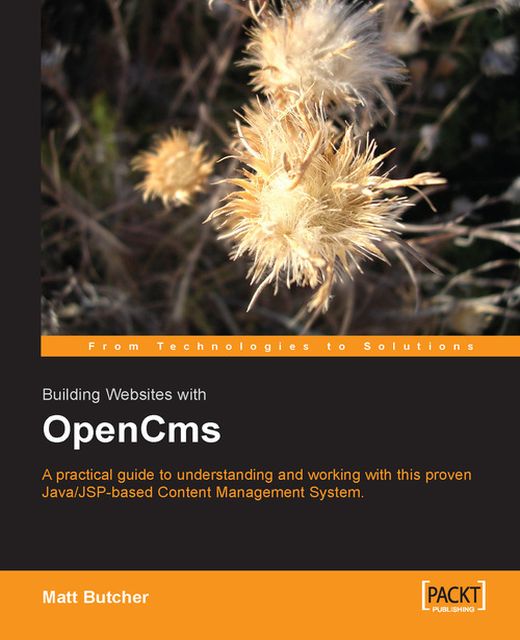
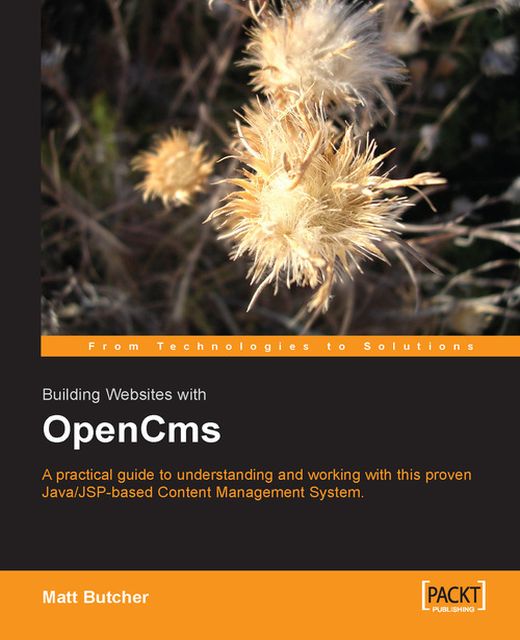
 Free Chapter
Free Chapter

