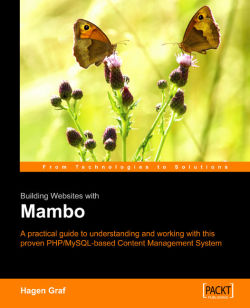Overview of this book
<p>Mambo is a mature and fully featured Content Management System (CMS). First released in 2001, the system is now on release 4.5.x and is supported by an active and well organized open source development team and community. Mambo is both easy to use at the entry level for creating basic websites, whilst having the power and flexibility to support complex web applications.<br /><br />Mambo implements the core requirements of a full featured CMS. It has a powerful and extensible templating system with the ability to upload and manage many different data types. User access control, content approval, rich administrative control, content display scheduling are all built-in. New features and extensions are constantly added to the core system, with many more being available and supported by the community.<br /><br />The book begins by introducing Mambo and concepts behind content management. Then the installation of Mambo, and its supporting software [Apache/MySQL/PHP] is covered clearly and simply. Once you have the installation up and running, we then take a tour of Mambo as it appears out of the box, to familiarize ourselves with how it works and what is what. As you take the tour, your own ideas for what you need in your new website begin to crystallise around what you can see Mambo is capable of.<br /><br />We then build our web application, using the features of Mambo that are essential to our purpose. We try not to spend time on things that don�??t matter at this point. Once we have a base version of our site up, we then learn how to change its appearance and feature set to suit our particular requirements, including bringing it into line with an established corporate identity. At the end of the book we show how, if you have the skills and the need, you can add your own extensions to Mambo.</p>