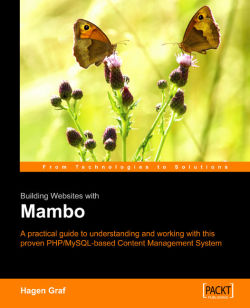Mambo is a piece of software that makes it easy to administer content. I will describe this administration of content in detail during the course of this book. This book about Mambo is being developed on a trip: I am constantly on the move while attending to my work. My work consists of activities such as lecturing, advising, listening, testing and trying, programming, learning how to understand structures, trying to get to the bottom of things, and constantly testing. So, why am I writing a book about content management while I am on the road?
Well, the world has become more mobile in the last few years. "More mobile" means that even the laptops bought at the supermarket will operate on battery for more than four hours. Their screens are readable in sunlight. Wireless Internet hotspots are affordable.
But more mobility also means customers from different countries, with different languages and cultures can now interact without ever meeting. This means long road, rail, or air trips for the necessary, but less frequent personal meetings and short response times for customers’ e-mail inquiries. The charming 24/7 abbreviation hits mobility’s nail on the head—24 hours a day, 7 days a week.
Mobility has ramifications on what we used to call an office as well. Five years ago, it was normal to store e-mails on your home or office computer. Today, various service providers are offering almost inexhaustible disk space for these purposes.
In larger companies, terminal servers are becoming more and more influential. The bandwidth of Internet connections is increasing. All this means that you are no longer tied to your home PC, but can access your pool of e-mails, pictures, and documents from any Internet café. This makes you more independent, since your office is suddenly located at any place with a browser and an Internet connection.
In the eighties, Sun Microcomputers proclaimed, "The net is the computer". With the increasing proliferation of web-based applications such as e-mail services, online banking, group calendars, document-management systems, communities, dating services, and online auctions, this claim has become a reality today. Your own terminal is increasingly becoming less important. Even mobile telephones today can send and receive e-mails, take and send photographs, and do much more.
Today, a company, an institution, an association, or an organization needs an Internet presence that is also mobile—one that is in tune with the times, can be easily modified from a browser, and can also be expanded without complication. This website is the place where you will explain to others what you do and what your company does.
It is the place that is available 24 hours a day, 7 days a week to enable you to maintain your customer relations. Until recently, the production of such a homepage was a difficult task. You didn’t have to be a designated specialist, but needed perseverance and interest to make the result more appealing. You had to create static HTML pages with an HTML editor and subsequently load them onto the server via File Transfer Protocol. To provide even the simplest interactivity, like a guest book or a forum, you had to learn a programming language. Many people, for understandable reasons, were reluctant to take on this hardship and handed over the production of their homepage either to a web agency or decided not to start such a project at all.
However, rescue is near, because now there is Mambo!
This book deals with the production of a simple website. We use the Mambo Content Management System to do that and show how an attractive, interactive homepage can be created and maintained without programming knowledge and without recourse to an HTML editor.
This website resides on a central server. Access to all functions is available from any terminal with an Internet connection. This means that you can maintain and update your website from any Internet café in the world or even from your mobile telephone.
Enjoy the experience of learning in the world of Mambo!
Mambo is a full-featured content management system that can be used for everything—from simple websites to complex corporate applications. This book begins by introducing the basic principles that underlie the operation of Mambo.
Chapter 1 explains the difficulty of defining a term such as ‘content management’. It explores the structure of a CMS and lists the various features of Mambo. To get an overview of the areas of application for Mambo, a few Mambo-based websites are used as examples.
Chapter 2 guides us through the process of installing Mambo in an appropriate server environment. It lists the prerequisites for Windows and Linux, and cites the need for selecting a directory for installation.
Chapter 3 guides us through a tour of the created homepage and Chapter 4 deals with the customization of Mambo, according to the users’ needs. It shows us how to install a local language file for different users. It also explains the configuration of Mambo administration and shows us how to install new Mambots.
Chapter 5 deals with the creation of extensions. Few content management systems provide web accessibility for users with disabilities and Mambo is one of them. The xMambo project tries to make Mambo web pages usable by people with disabilities.
Chapter 6 explains the corporate identity of an enterprise. It studies the Internet technologies that Mambo works with— HTML/XHTML, CSS, and XML. It also shows us how to create our own template packages. Chapter 7 teaches us how to extend the functional range of Mambo with new components, modules, and Mambots.
Appendix A provides a list of necessary software packages. It also guides us about what to do if we forget our admin password.
The prerequisite for this book is a working installation of Mambo. To run Mambo, the typical environment consists of PHP/Apache/MySQL. We cover the details of installation in Chapter 2.
In this book, you will find a number of styles of text that distinguish between different kinds of information. Here are some examples of these styles, and an explanation of their meaning.
There are three styles for code. Code words in text are shown as follows:
Create a subdirectory called com_mambobook under the [mambo]/administration /components/ directory.
A block of code will appear as follows:
// Examine access rights
if (!($acl->acl_check( ‘administration’, ‘edit’, ‘users’, $my->usertype, ‘components’, ‘all’ ) | $acl->acl_check( ‘administration’, ‘edit’, ‘users’, $my->usertype, ‘components’, ‘com_newsfeeds’ ))) {
mosRedirect( ‘index2.php’, _NOT_AUTH );
When we wish to draw your attention to a particular part of a code block, the relevant lines or items will be made bold:
‘com_newsfeeds’ ))) {
mosRedirect( ‘index2.php’, _NOT_AUTH );
New terms and important words are introduced in a bold-type font. Words that you see on the screen, in menus or dialog boxes for example, appear in our text like this: "clicking the Next button moves you to the next screen".
Feedback from our readers is always welcome. Let us know what you think about this book, what you liked or may have disliked. Reader feedback is important for us to develop titles that you really get the most out of. To send us general feedback, simply drop an e-mail to <[email protected]>, making sure to mention the book title in the subject of your message.
If there is a book that you need and would like to see us publish, please send us a note in the SUGGEST A TITLE form on www.packtpub.com or e-mail <[email protected]>. If there is a topic that you have expertise in and you are interested in either writing or contributing to a book, see our author guide on www.packtpub.com/authors.
Now that you are the proud owner of a Packt book, we have a number of things to help you to get the most from your purchase.
Visit http://www.packtpub.com/support, and select this book from the list of titles to download any example code or extra resources for this book. The files available for download will then be displayed.
Although we have taken every care to ensure the accuracy of our content, mistakes do happen. If you find a mistake in one of our books—maybe a mistake in text or code—we would be grateful if you would report it to us. By doing this you can save other readers from frustration, and help to improve subsequent versions of this book. If you find any errata, report them by visiting http://www.packtpub.com/support, selecting your book, clicking on the Submit Errata link, and entering the details of your errata. Once your errata have been verified, your submission will be accepted and the errata added to the list of existing errata. The existing errata can be viewed by selecting your title from http://www.packtpub.com/support.
You can contact us at <[email protected]> if you are having a problem with some aspect of the book, and we will do our best to address it.