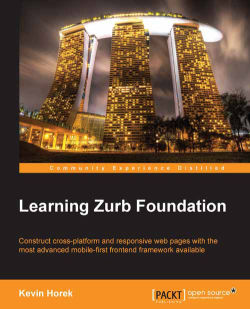You might not be fully comfortable designing in the browser, so there are a few places online that have created Foundation grids for you:
http://www.thebandagency.ca/design-templates-for-foundation-framework/ has Illustrator and Photoshop grid files
http://www.yeedeen.com/downloads/category/30-psd has Photoshop files
If you want to use a custom grid size and design in Photoshop, Illustrator, GIMP, or Inkscape, there is a great online tool at http://www.gridlover.net/foundation/. What you do is adjust the grid's max-width slider, set your gutter and the column number, and then you can take a screenshot of the grid and open this file in any of the programs listed earlier. You can then use guides in that program to mark out the grid based on the screenshot. You can do this for multiple sizes based on your media queries, so you can design for small, medium, and large grid sizes.
Using these grids in Photoshop will help you really speed up the design process...