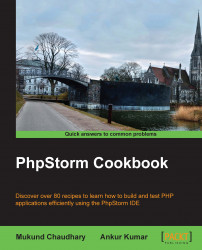Software engineering, at times, becomes more about adjustments than creation. There are practical cases where the developer has no option but to switch to some other project created earlier and now wants to use some feature (without infringing the copyrights and without running the gauntlet of legal action).
If you need to access any project file in PhpStorm, a few decisions can be made. Accessing the project is more important when you handle multiple projects at a time.
If you vaguely remember some of the content that was in the file, you can do a project-wide search to find the target file. Does it make you think of the old story of searching for a needle in a haystack?
You can open a folder where your project is supposedly located, as shown in the following screenshot. You can initiate the process by navigating to File | Open.

Don't worry even if the folder is not a PhpStorm project. PhpStorm is smart enough to manage that. Once opened, the project can be searched for the desired file/resource. PhpStorm will remember the folder as a project, and once indexed, the files of that folder can be accessed just as your current project files.