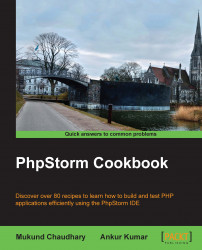One of the software engineering principles says that components should be reusable, that is, the structure of the software should be modular. This is a practice accepted worldwide, but this adds an overhead to the translation (interpreter or compiler) to link the modules together by first finding them. PHP is no different.
The PHP interpreter has to search for the required files/folders/resources every time the script is run. PhpStorm can, however, decrease the time required to search for the files/folders by allowing you to set the include path. The include path is the base directory under your operating system that contains all the files and folders to the dependencies.
You have the freedom to set this in PhpStorm. Go to Settings | PHP | Include Path. Select the new path. Click on Apply. Done! Take a look at the following screenshot, which illlustrates this point: