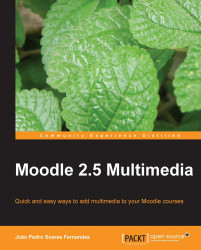Overview of this book
Multimedia is a very old human endeavor. It has taken mankind almost 30,000 years since painting on cave walls to get a combination of text, image, sound, and video all working in the same medium, that is, in motion pictures. Finally, after thousands of years of human history, we can all (not just an elite few) create multimedia easily using Moodle. Moodle was built around an idea of learning that happens when a group of people construct things for one another, collaboratively creating a small culture of shared artifacts with shared meanings.
A tutorial-based guide, with clear illustrations and examples of how to create, convert and add multimedia to Moodle using a range of free e-learning software tools and web applications. This book follows the design of resources and activities for the course “Music for everyday life”. The tasks presented are quick and easy to do for teachers and trainers with busy schedules.
Giving readers an insight into the creation and integration of multimedia in Moodle courses.
Starting with images you will learn to create photo collages, screenshots and comic strips. Then you will discover audio and how to extract audio from CDs to create a soundtrack for a movie and a podcast. Later, you will use video to produce a trailer for a movie, photo slideshows, online TVs and screencasts. Following that, you will develop an understanding of interactive elements and web communication, such as online maps, interactive timelines or web meetings. Finally, you will look at multimedia quizzes and assessment of multimedia assignments, ending with general issues on copyright, licensing and safety.
A focus of the book is to show readers that using multimedia is not just about improving instruction, but also improving the ways in which students can can now create multimedia easily, and share it without great effort.. To make this easier, many of the moodle tutorials in the book will be based on activities designed for students to create, discuss and assess each other's multimedia works.