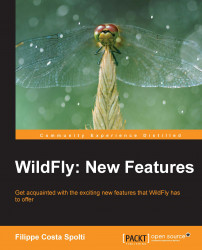WildFly has extensive configuration options, which can be accomplished by manually editing configuration files, using the REST API, using the CLI, and using the management console. The last two options are addressed in the upcoming section. The CLI replaces the twiddle present in the earlier versions of AS 7 such as JBoss 4 and 5, which was also a utility via command line but with far fewer resources. Today, with the CLI, you can perform any administrative task. In the next topic, we will address some settings and the ways to perform them in the CLI and the management console.
The steps to use the CLI are as follows:
Connect the CLI.
Create the datasource.
Activate the datasource.
An example of the full command where we can change variables to the desired value is given as follows:
[standalone@localhost:9990 /] data-source add --name=TesteCliDS --jndi-name=java:/TesteCliDS --driver-name=mysql --connection...