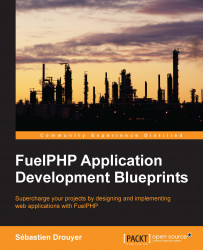Since we will need the profiler for the next section, we will introduce it here. FuelPHP supplies a profiler that enables you to get a sense of what is going on when you request a web page. It can indeed show many performance metrics, executed SQL requests, current logs, session, and POST / GET variables.
You will need to activate it though. It is wise to only use this tool in development mode, since otherwise you can have serious security issues. For doing that, you first need to create the APPPATH/config/development/config.php configuration file and write the following content:
<?php
return array(
'profiling' => true,
);You also need to edit the APPPATH/config/development/db.php configuration file in order to see database queries (the profiler won't show them otherwise): at the end of the default array, add 'profiling' => true,.
If you now request your root URL http://mytodolists.app/, you will see a black rectangle labeled Code Profiler at the bottom right of...