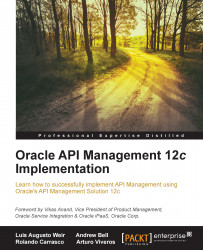To access the OAPIM portal as an admin, the following steps were followed:
Open a new browser window and enter the following URL:
http://machine:port/apimanagerThe following authentication page appears:

Sign in as an administrator.
Once authenticated, the following window appears:

Here the administrator can filter the APIs using the following options:

Note that filtering can be done by name, type (SOAP, REST) and whether the API is managed or unmanaged.
In the top-right corner, the API administrator also has the following options:

By clicking on Catalog, the following screen appears:

This page will basically list all available OAPIM APIs. Placing the cursor over an individual API will cause an option to appear in the top right corner of the API as follows:

Clicking on the icon will display the API details page. In this page, runtime...