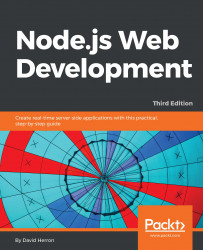Express is perhaps the most popular Node.js web app framework. It's so popular that it's part of the MEAN Stack acronym. MEAN refers to MongoDB, ExpressJS, AngularJS, and Node.js. Express is described as being Sinatra-like, referring to a popular Ruby application framework, and that it isn't very opinionated. This means Express is not at all strict about how your code is structured; you just write it the way you think is best.
You can visit the home page for Express at http://expressjs.com/.
Shortly, we'll implement a simple application to calculate Fibonacci numbers using Express, and in later chapters, we'll do quite a bit more with Express. We'll also explore how to mitigate the performance problems from computationally intensive code we discussed earlier.
Let's start by installing the Express Generator. While we can just start writing some code, the Express Generator gives a blank starting application. We'll take that and modify it.
Install it using following...