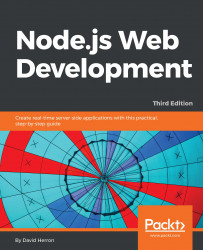Socket.IO works by wrapping itself around an HTTP Server object. Think back to Chapter 4, HTTP Servers and Clients – A Web Applications First Steps, where we wrote a module which hooked into HTTP Server methods so that we could spy on HTTP transactions. The HTTP Sniffer attaches a listener to every HTTP event to print out the events. But what if you used that idea to do real work? Socket.IO uses a similar concept, listening to HTTP requests and responding to specific ones by using the Socket.IO protocol to communicate with client code in the browser.
To get started, let's first make a duplicate of the code from the previous chapter. If you created a directory named chap08 for that code, create a new directory named chap09 and copy the source tree there.
We won't make changes to the user authentication microservice, but we will use it for user authentication, of course.
In the Notes source directory, install these new modules:
$ npm install [email protected] passport...