Overview of this book
In this era of cloud computing, every data provisioning solution is built in a scalable and fail-safe way. Thus, when building RESTful services, the right choice for the underlying platform is vital. Node.js, with its asynchronous, event-driven architecture, is exactly the right choice to build RESTful APIs.
This book will help you enrich your development skills to create scalable, server-side, RESTful applications based on the Node.js platform.
Starting with the fundamentals of REST, you will understand why RESTful web services are better data provisioning solution than other technologies. You will start setting up
a development environment by installing Node.js, Express.js, and other modules. Next, you will write a simple HTTP request handler and create and test Node.js modules using automated tests and mock objects. You will then have to choose the most appropriate data storage type, having options between a key/value or document data store, and also you will implement automated tests for it. This module will evolve chapter by chapter until it turns into a full-fledged and secure Restful service.
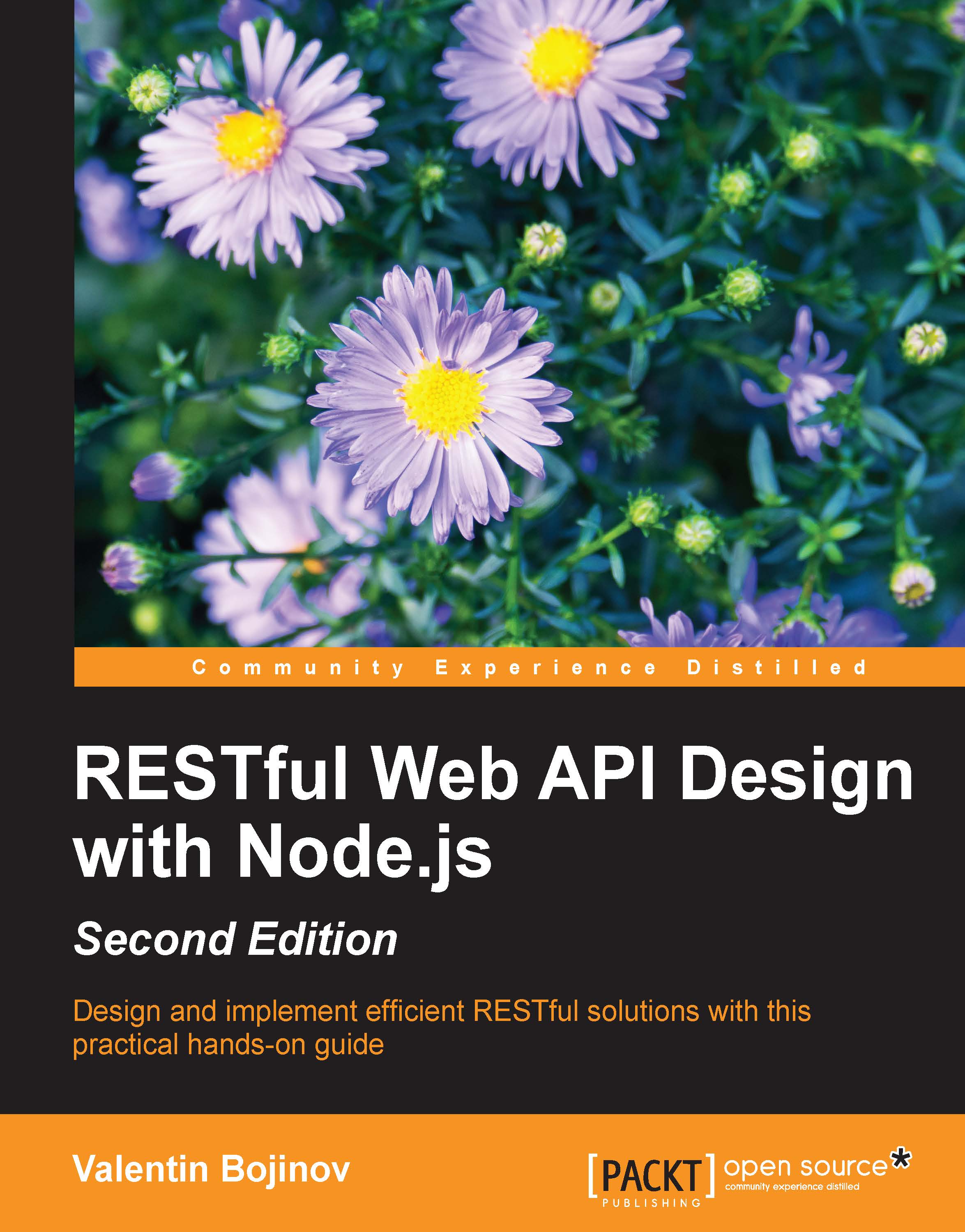
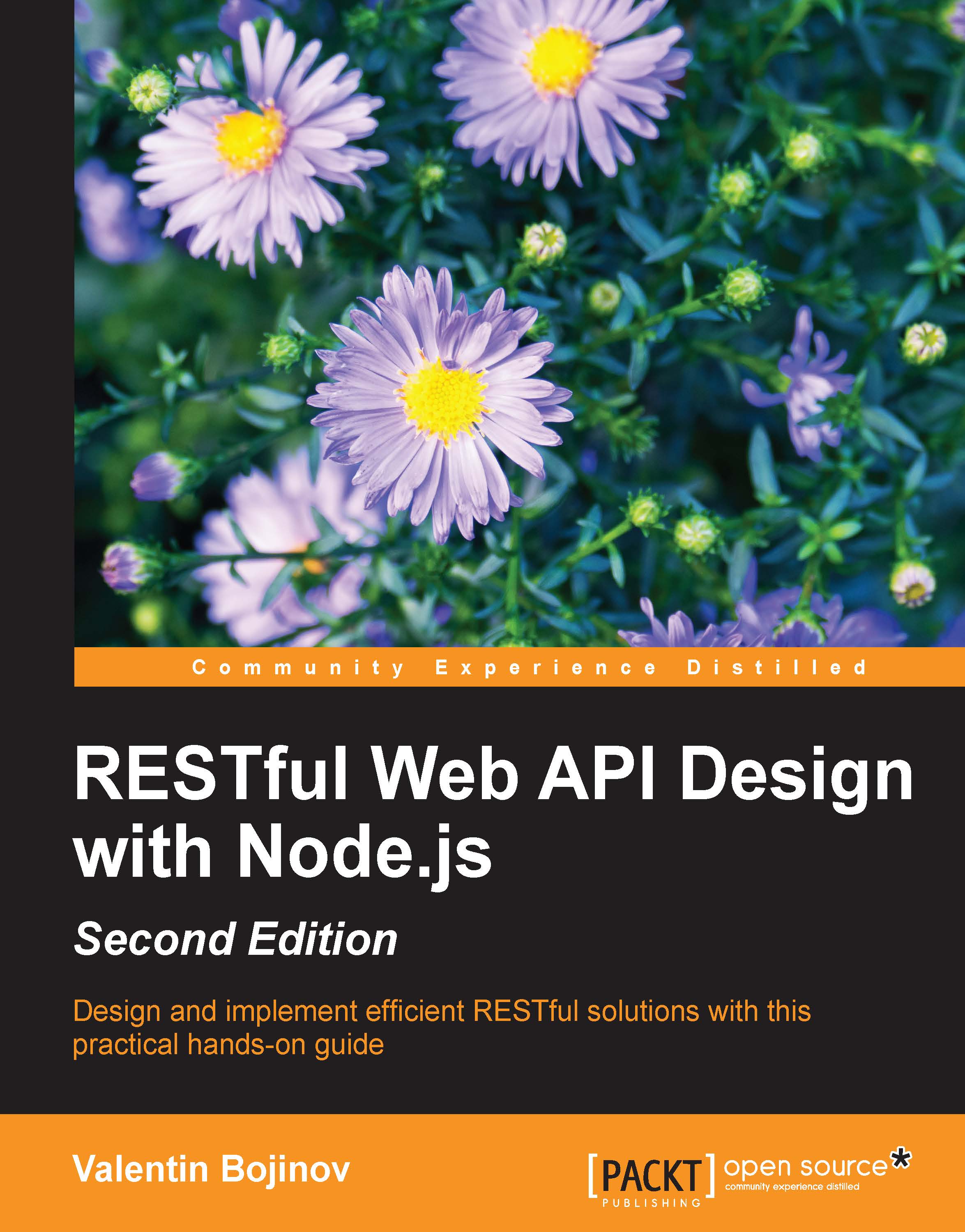
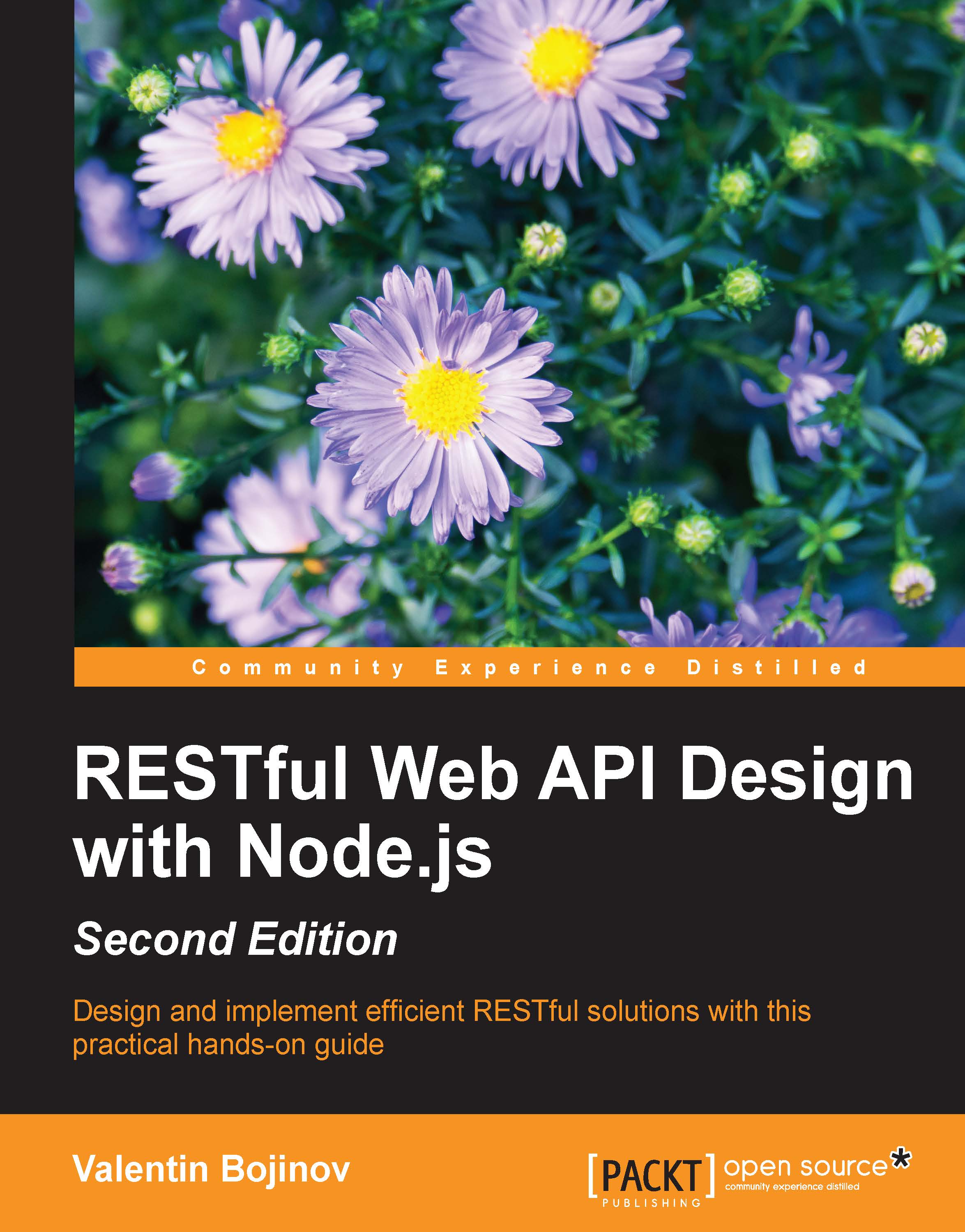
 Free Chapter
Free Chapter
