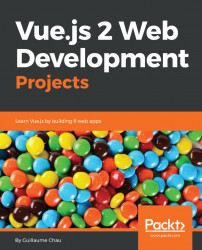To create more complex Single-Page Applications, it is recommended to use a few tools to ease the development. In this section, we will install them to have a good development environment ready. You need to have both Node.js and npm installed on your computer. Ensure that you have at least Node 8.x, but the latest Node version is recommended.
The first package we will need is vue-cli, which is a command-line tool that will help us create Vue applications:
- Enter this command in the terminal, and it will install vue-cli and save it as a global package:
npm install -g vue-cli- To test whether vue-cli is working, print its version with the following command:
vue --versionAny text editor will do, but I recommend using Visual Studio Code (https://code.visualstudio.com/) or Atom (https://atom.io/). For Visual Studio Code, you need the...