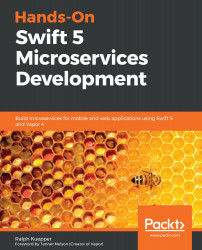Running Docker in AWS can be achieved in a few ways. AWS stands for Amazon Web Services and is the most popular and biggest cloud provider available. Countless websites are running on AWS, including Netflix, Airbnb, Amazon, and many more. In this section, we'll learn how to get Docker running on AWS.
The least convenient but most customizable way to do this is to install Docker ourselves on one of the cloud computers and then run our backends that way. Before we dive into how to run Docker in AWS, let's define a few things:
- Amazon Elastic Compute Cloud (EC2): This is where the virtual servers (units/computing units) are running. Whenever we say "server", this is often what we mean. These machines are often virtual and it is entirely up to us what we do with them. The operating system, settings, permissions, and so on are all up to us...