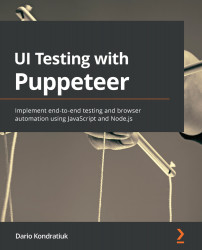Waiting for functions
We learned about many wait functions in Chapter 5, Waiting for elements and network calls. We learned to wait for network events, for DOM elements to be visible or hidden. We also covered many page events we can wait for. But in the same way that a CSS selector won't cover 100% of cases, and an XPath expression cannot cover all other scenarios, the same happens with wait functions.
There are some scenarios where we need something more. Now we have the waitForFunction.
This is the signature of the waitForFunction function: page.waitForFunction(pageFunction, options, ...args).
The first argument is the pageFunction. It works in the same way as in the evaluate function. It can be a JavaScript function; it could also be a string; it can expect arguments, and so on.
The third argument, args, is the arguments that can be sent to the function. This is an optional list of values.
I didn't forget about the second argument. The second argument is...