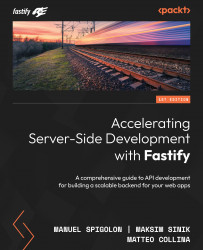Setting up continuous deployment
We are setting up a continuous deployment system so that every commit pushed to the main branch of your GitHub repository is automatically deployed to Fly.io.
Automating your project with GitHub Actions
We recommend automating your development process with the use of GitHub Actions. They can be used to automatically run your automated tests, deploy your project, and even synchronize your issues with your other management software. Read more at https://docs.github.com/en/actions.
First, let’s create a repository on GitHub, clone it locally, and push our code there! To upload our code to GitHub, we run git clone, git add, git commit, and git push in our terminal.
Using Git and GitHub
If you are not familiar with Git and GitHub, we recommend you to follow the GitImmersion tutorial at https://gitimmersion.com/, as well as https://docs.github.com/en/get-started/quickstart/create-a-repo, to create the repository on GitHub, clone it,...