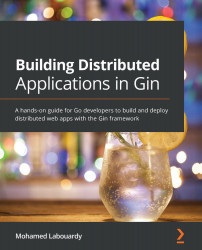Deploying on Kubernetes with Amazon EKS
ECS might be a good solution for beginners and small workloads. However, for large deployment and at a certain scale, you might want to consider shifting to Kubernetes (also known as K8s). For those of you who are AWS power users, Amazon EKS is a natural fit.
AWS offers a managed Kubernetes solution under the EKS service.
To get started, we need to deploy an EKS cluster, as follows:
- Jump to the EKS dashboard and create a new cluster with the following parameters:
Figure 8.32 – EKS cluster creation
The cluster
IAMrole should include the following Identity and Access Management (IAM) policies:AmazonEKSWorkerNodePolicy,AmazonEKS_CNI_Policy, andAmazonEC2ContainerRegistryReadOnly. - On the Specify networking page, select an existing virtual private cloud (VPC) to use for the cluster and subnets, as illustrated in the following screenshot. Leave the rest at their default settings:
Figure 8.33 – EKS network configuration...