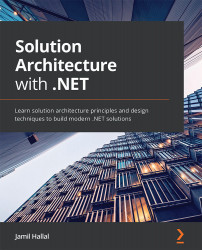Exploring testing in Azure
Manual testing can be a key testing technique to deliver a great UX and to certify a product before the go-live stage. Azure Test Plans, along with Visual Studio 2019, offers the features we need to manage our testing efforts, from manual and exploratory testing to load and stress testing.
The starting point is to create a test plan made up of configurations, test suites, and test cases that can be broken down into shared test steps, and use the parameters that will allow us to repeat a test but with different input data.
Use the following link to sign in to Azure DevOps: https://azure.microsoft.com/en-us/services/devops/.
After successful login, you can see Test Plans in the menu on the left side, as per the following screenshot:

Figure 8.12: Test Plans in Azure DevOps
After creating a test plan, we need to set the configurations upon which we intend to run our tests—for example, we can specify the operating...