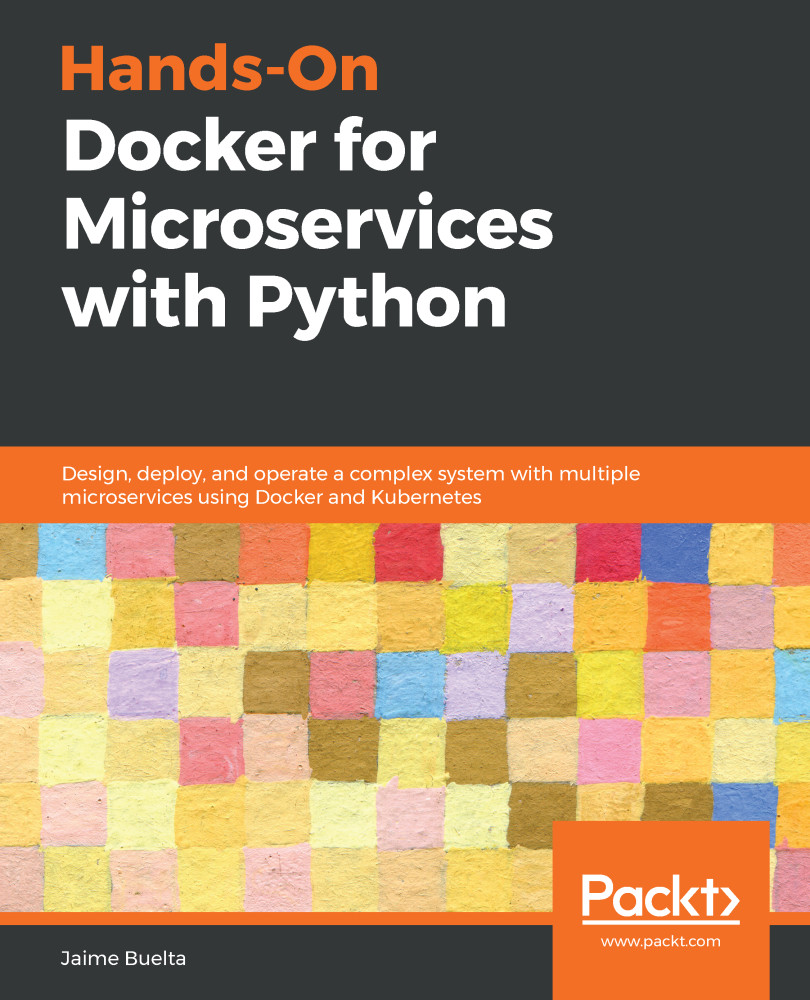To take full advantage of our configured CI system, we need to ensure that we check the build before merging it into the main branch. To do so, we can configure master in GitHub as the main branch and add requirements before merging into it:
Be sure that the .travis.yaml file contains the proper credentials if you fork the repo. You'll need to update them with your own.
- Go to Settings and Branches in our GitHub repo and click Add rule.
- Then, we enable the Require status checks to pass before merging option with the status checks from travis-ci:

- We also select the Require branches to be up to date before merging option. This ensures that there are no merges into master that haven't been run before.
Take a look at the other possibilities that GitHub offers. In particular, enforcing code reviews is advisable to make code to be reviewed before being...