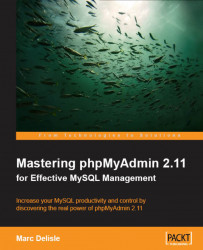Starting with phpMyAdmin 2.5.5, the multi-row edit feature enables us to use checkboxes on the rows we want to edit, and use the Change link (or the pencil-shaped icon) in the With selected menu. The Check All / Uncheck All links can also be used to quickly check or uncheck all the boxes. We can also click anywhere on the row's data to activate the corresponding checkbox.

This brings up an Edit panel containing all the chosen rows, and the editing process may continue while the data from these rows is seen, compared, and changed.