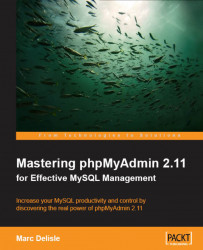We will now explore how to use the TEXT field type and the relevant configuration values to adjust for the best possible phpMyAdmin behavior.
First we add to the book table a TEXT field called description:

There are three parameters that control the layout of the text area that will be displayed in Insert or Edit mode for the TEXT fields. First, the number of columns and rows for each field is defined by:
$cfg['TextareaCols'] = 40; $cfg['TextareaRows'] = 7;
This gives (by default) the following space to work on a TEXT field:
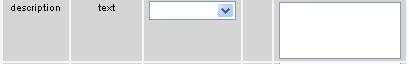
The settings impose only a visual limit on the text area, and a vertical scroll bar is created by the browser if necessary.
Note
Although MEDIUMTEXT, TEXT, and LONGTEXT columns can accommodate more than 32K of data, some browsers cannot always edit them with the mechanism offered by HTML: a text area. In fact, experimentation has convinced the phpMyAdmin development team to have the product display a warning message, if the contents are larger than 32K, telling users...