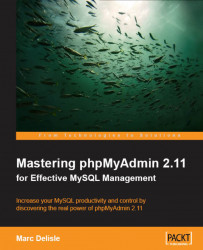In Database view, click the Export link. The default export panel looks like this:


The default values selected here depend on config.inc.php, more specially specifically on the $cfg['Export'] array of parameters. For example, the $cfg['Export']['format'] parameter is set to 'sql' so that the SQL export mode is chosen by default.
The export panel has three sub-panels. The top panel Export and the bottom panel Save as file are always there, and the third panel varies (using dynamic menu techniques) so as to show the options for the export mode chosen (which is SQL here).
This sub-panel contains a table selector, where we choose the tables and the format that we want. The SQL format is useful, for our needs, since it creates standard SQL commands that would work on any SQL server. Other possible formats include LaTeX, PDF, Microsoft Excel 2000, Microsoft Word 2000, Comma-Separated Values (CSV), YAML, Open Document Spreadsheet, Open Document Text, and...