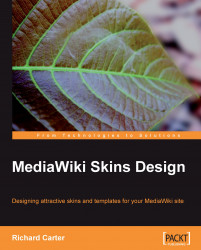Now that we can see our new skin, we can start altering its look and feel. If you have copied another skin directory, delete the CSS and image files in the new (copied) directory, so that you are not working with the other CSS that you copied which would undoubtedly result in a bulky and unnecessary CSS.
By default, the content for each page is contained in a div with id content, and then CSS rules are applied to #content. #content does not contain the page's content (this is in #bodyContent, which is nested in #content), but it contains .firstHeading, a <h1> tag that holds the page's title.
Note
If your MediaWiki skin does not follow the naming conventions that are used in the default skins such as MonoBook, you can style your wiki's elements with the help of their references.
There are many elements within #bodyContent, each of which has a specific purpose in MediaWiki. Obviously, you can name the elements in your MediaWiki skin as you like,...