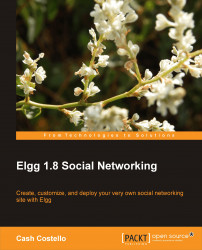Throughout the book there is practical advice gained from experience building, developing, maintaining, and administering Elgg sites. Before you begin installing Elgg in the next chapter, take a little bit of time to read the general, but important advice below.
As you work through the next few chapters, you will notice things that you would like to change or add. Jot those down in your notes so that when you are done, you have a list of possible customizations to prioritize.
As you try out Elgg, you are going to be using the resources listed above. You will find interesting tutorials or hints about Elgg that you won't need to use at that moment. Save links to those resources—whether through browser bookmarks or web-based sites such as Delicious. In addition, as you browse the Web, you are going to run across features or design elements that you really like on other sites. Save those, so they can serve as inspiration as you design your site.
It is tempting to go to the Elgg community site, download 10 or 20 plugins, and install all of them at once. This is not a good idea. If one of the plugins causes a problem with your site, you will not know which the bad one is. It is better to systematically install and test one plugin at a time. Chapter 6 walks you through the process of finding, installing, and configuring plugins.
Whether looking for guidance on how to do something or help fixing a problem, the best first stop is the Elgg wiki. Do a search there or check out the FAQs. If you do not find your answer, visit the Elgg community site. Search the forums to see if anyone has asked the same question before. If not, select the group that best matches your issue (often the Technical Support group) and ask your question. Be sure to use a descriptive title and provide plenty of details.