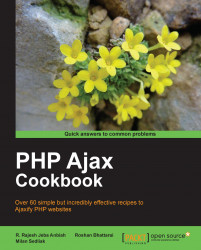The last JavaScript framework in this chapter is prototype.js. In this task, we will make a simple login form with AJAX functionality. We will have a look at the most frequently used practices for prototype.js with AJAX.
We can download prototype.js from http://www.prototypejs.org/download. Then, just save it in the js folder. To finish this task we will need to have the Apache Server running.
First, let's create our dummy
.phpfile,login.php:<?php if($_POST['username']==$_POST['password']){ echo 'proceed'; } ?>Then, we can continue with our HTML layout.
<!DOCTYPE html> <html> <head> </head> <body> <form id="loginForm"> <label for="username">Username: </label> <input type="text" id="username" name="username" /> <br /> <label for="password">Password:</label> <input type="password" id="password" name="password"/> <br /><br /> <input type="submit" value="Sign In" id="submit" /> </form> </body> </html>When the HTML is set, we will define our JavaScript:
<script src="js/prototype.js"></script> <script> $('submit').observe('click', login); function login(e) { Event.stop(e); var url = "ajax/login.php"; new Ajax.Request(url, { method: 'post', parameters: { username: document.getElementById('username').value, password: document.getElementById('password').value }, onSuccess: process, onFailure: function() { alert("There was an error with the connection"); } }); } function process(transport) { var response = transport.responseText; if(response == 'proceed'){ $('loginForm').hide(); var my_div = document.createElement('div'); my_div.appendChild(document.createTextNode("You are logged in!")); document.body.appendChild(my_div); } else alert("Sorry, your username and password don't match."); } </script>
As you can see in the source, we observe a new click event on the button element with ID submit, which is the submit button in our login form. The login() function is triggered by the click event. The default behavior of the submit button was replaced by Event.stop(event), and so triggering the HTTP request was disabled. An AJAX request was created instead. Ajax.Request is the basic class for using AJAX in prototype.js. We are using the post method with two parameters (username and password). If the request was successful and the response text from login.php was proceed we were successfully logged in.
prototype.js extends the Ajax.Request object to a few more, as discussed:
Ajax.Updater is an extension of the
Ajax.Requestobject, which performs an AJAX request and updates the container, based on response text:In the case that we need to update our content at regular intervals, we can use periodical updater:
new Ajax.PeriodicalUpdater('items', '/items', { method: 'get', frequency: 3, decay: 2 });Frequency represents the periodicity (in number of seconds) of updating the content. In the preceding code snippet, our content will be updated every 3 seconds.
Ajax.Respondersrepresents a repository of global listeners that monitor all AJAX activity on the page:Ajax.Responders.register(responder) Ajax.Responders.unregister(responder)
With responders we can easily track how many AJAX requests are active on our page.
Ajax.Responders.register({ onCreate: function() { Ajax.activeRequestCount++; }, onComplete: function() { Ajax.activeRequestCount--; } });