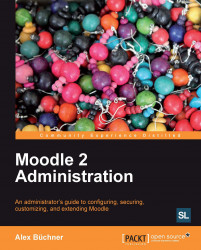Moodle ships with a number of additional reports, which assist the administrator in monitoring certain activities that take place. Some are only described briefly; for others, references to dedicated chapters are given. All reports are accessible via the Reports menu. These reports are listed as follows:
Comments: A table is shown containing the Author and Content of any comment left on the system. You have the ability to delete any of the comments. For more information on this topic, see the Collaboration section in Chapter 9,Moodle Configuration.
Backups: For each automated backup, the Course, Time taken, Status (OK, Skipped, Unfinished, or Error), and time of the Next backup are listed. For more information on backups, see Chapter 13,Backup and Restore.
Config changes: This table shows any changes made to any settings in the Site administration section. For each modification, the Date, First name / Surname, Plugin, Setting, New value, and Original value are shown...