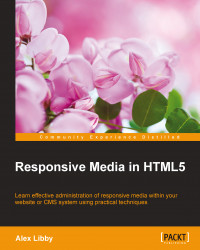We will begin the first of our three examples with a look at using the ever popular WordPress system. Created back in 2003, WordPress has been used to host sites by small independent traders all the way up to Fortune 500 companies—this includes some of the biggest names in business such as eBay, UPS, and Ford. WordPress comes in two flavors; the one we're interested in is the self-install version available at http://www.wordpress.org.
This example assumes you have a local installation of WordPress installed and working; if not, then head over to http://codex.wordpress.org/Installing_WordPress and follow the tutorial to get started. We will also need a DOM inspector such as Firebug installed if you don't already have it. It can be downloaded from http://www.getfirebug.com if you need to install it.