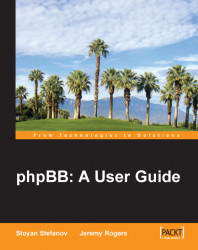phpBB comes with a default set of smilies, but you can change the defaults or add new ones. In fact, your users may request that you add more smilies, because the defaults may not be enough for them to express their emotions. Or it’s just that some of your members may be used to seeing different smilies in other boards that they visit, and miss those cute graphics in your board.
As you know already, smilies and emoticons are synonyms. "Smilies" is a more widespread term, while "emoticons" is probably more accurate, because not all of the small round faces are smiling. One other interesting thing is that the word "smilie" can be spelled as "smilie" and "smiley". phpBB prefers "smiley" but a Google search returned more results on "smilie", so it’s apparently more often used. In this book, we’ve adopted "smilie".
phpBB gives you the ability to:
Edit or delete an existing smilie
Add new smilies one by one
Add new smilies in batches using the special
.pakfilesCreate
.pakfiles using...