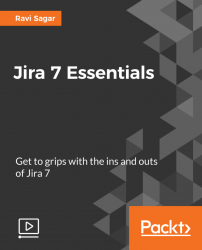Chapter 7
Using Portfolio App

Section 1
Overview of Portfolio
In this video, we will understand what is portfolio and what unique features it offers. - Learn what is portfolio and using it for visualizing your roadmap - Understand how to do capacity management with portfolio - Understand the concept of scenarios