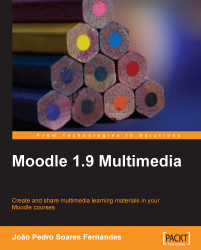Who would have guessed that we would live a time when anyone can make his or her own TV station with a computer, an Internet connection, and a cheap camera? And you can ignore the camera if you wish. With so many videos on the Web, it's really simple to get raw material for your programming. Imagine a TV in our Moodle course with several programs, with live news directly from a webcam, videos made by you, or by others that are part of this programming, and you will have an idea of what am I talking about. And you can set it all up in 15 minutes. Yes, 15 minutes!
I can imagine 100 ways we that we could use this in a school, and in Moodle in particular, to broadcast:
A live school event, such as a school play
Old school events (such as a history of our school)
Classes (theatre, games in physical education classes, science experiments, and so on)
Shows made by students and teachers
Meetings, workshops, and clubs activities
Online videos selected by teachers...