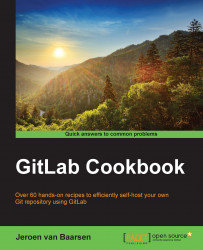Before you can install GitLab CI, we need to have some dependencies in place. These dependencies ensure GitLab CI runs smoothly later on in the process. We will install the following dependencies:
System packages
The Redis server
Ruby
PostgreSQL
Let's install the dependencies:
Log in via SSH to your GitLab server.
Let's ensure that our system is up to date using the following command:
$ sudo apt-get update && sudo apt-get upgradeInstall the required packages:
$ sudo apt-get install wget curl gcc checkinstall libxml2-dev $ sudo apt-get install libxslt-dev libcurl4-openssl-dev $ sudo apt-get install libreadline6-dev libc6-dev libssl-dev $ sudo apt-get install libmysql++-dev make build-essential zlib1g-dev $ sudo apt-get install openssh-server git-core libyaml-dev $ sudo apt-get install redis-server postfix libpq-dev libicu-dev
Next, we need to install Ruby using the following commands:
$ mkdir /tmp/ruby && cd /tmp/ruby $ curl --progress...