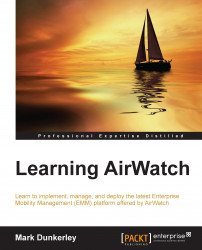Now that we have logged in and are familiar with Admin Console, we will go into detail on each of the main menu sections and what can be viewed, set up, and configured within each of them.
The first of the main menu items is Hub. When you click on Hub, you will be directed to the Overview section by default and presented with a submenu that appears to the right of the main menu, as shown in the following screenshot:

In the main screen of the Overview section, you will be presented with multiple different graphs and reports of the environment. You will find the following Overview submenus within the AirWatch Hub:
Devices: This submenu consists of the Status Breakdown, Platform Breakdown, and Enrollment History options
Compliance: This submenu consists of the Compliance Violations, Top Violated Policies, Devices with Blacklisted Apps and Devices without Required Apps options
Profiles: This submenu consists of the devices without Latest Profile Version...