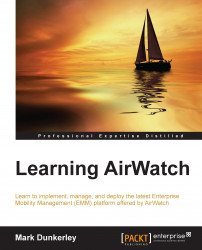There are multiple ways a device can be un-enrolled from AirWatch. The following are some of the ways both the administrator and/or user can un-enroll a device from AirWatch:
From the device a user can un-enroll by completing the following steps:
From Self Service Portal a user can un-enroll by completing the following steps:
Once you are logged in, select the device, and then select Enterprise Wipe.
From Admin Console an admin can un-enroll by completing the following steps:
As an administrator, log in into the console and navigate to Devices | List View. Then, search for the...