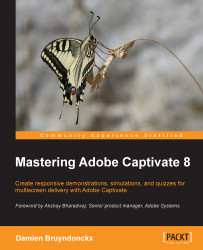It is now time to start another recording session. For this second experience, you will pursue the following objectives:
You will generate both the demonstration and simulation versions of the project in a single recording session.
At the end of the project, you will use an FMR to capture the yellowish bar showing the progress of the encoding process.
Before turning on the camera for the second time, here are some additional tips and tricks for successful capture:
Use the automatic recording modes whenever possible.
If you have to record fullscreen, reset your desktop to its default appearance, that is, remove your custom wallpaper, and turn off any custom color scheme, or mouse pointer sets. Your computer should look like any computer.
Turn off your screensaver.
Turn on the sound so that you can hear the camera shutter and the keystrokes. This will help you have better control over the recording process.
If you are not sure whether or not Captivate took...