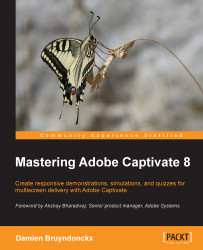Responsive projects are the groundbreaking new feature of Adobe Captivate 8. It allows you to adapt the content and the layout of your Captivate project for the desktop, the tablet and the smartphone. When published in HTML5, all three versions of the project are part of the same package. At runtime, the system decides which version of the project is displayed depending on the device used by the learner.
When it comes to screen capture, responsive projects allow you to capture static screenshots and to rearrange those screenshots in the different views. The exact procedure is as follows:
Restart AME to reset the user interface.
Delete all the
.flvfiles present in thevideos/MOVfolder of the exercise.Return to Captivate and close any open files, so that you see the Welcome screen.
Double-click on the Responsive Project thumbnail on the New tab of the Welcome screen. You can also use the File | New Project | Responsive Project menu item.
This action creates a new responsive...