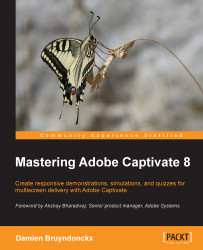Adobe Captivate is the industry-leading solution for authoring highly interactive eLearning content that can be delivered on any device. With Adobe Captivate, you can capture onscreen action, enhance eLearning projects, insert SCORM and Tin Can-compliant quizzes, optimize content for multiscreen delivery, and publish the work in various formats (including Adobe Flash and HTML5) for easy deployment on virtually any desktop or mobile device.
Mastering Adobe Captivate 8 is a comprehensive step-by-step learning guide to creating SCORM-compliant demonstrations, simulations, and quizzes that can be experienced on any device. The sample projects demonstrate virtually every feature of Adobe Captivate, giving you the expertise you need to create and deploy your own professional quality eLearning courses.
This book will guide you through the creation of eLearning projects, including a Demonstration, a Simulation, a Video Demo, a Responsive Project, and a SCORM-compliant Quiz.
Chapter 1, Getting Started with Adobe Captivate 8, introduces Captivate as an eLearning solution. It drives you through the tool icons and panels of the Captivate interface. At the end of this chapter, we will discuss the finished sample applications that we will build during the course of this book.
Chapter 2, Capturing the Slides, introduces the Captivate screen capture engine that allows you to capture the slides of your projects. You will also learn how to choose the right size for the projects you have to make.
Chapter 3, Working with Standard Objects, teaches you how to use the standard objects of Captivate to enhance the slides captured in the previous chapter. The standard objects discussed in this chapter include Text Captions, Highlight Boxes, Images, and Mouse Movements.
Chapter 4, Working with Multimedia, teaches you how to include and edit various types of multimedia elements in your eLearning projects. The tools covered in this chapter include the insertion of video and audio files in the project, the Captivate Text-To-Speech engine, and Close Captioning of the audio narration.
Chapter 5, Working with the Timeline and Other Useful Tools, covers various tools and features (such as the Alignment tools and Smart Guides) used to lay the objects out in the physical space of the slide. The use of the Timeline panel to synchronize the components of the project is also discussed in detail.
Chapter 6, Working with Interactive Objects, introduces the objects that bring interactivity to the project. These objects include the Rollover objects, the Drag and Drop interaction, Click Box, Text Entry Box and Button. These objects will be used to convert a demonstration into a simulation and to discuss Branching.
Chapter 7, Working with Styles, Master Slides, Themes, and Templates, focuses on the cosmetic aspects of your projects. You will learn how to ensure visual consistency both within a given project and across projects using Styles, Master Slides, Themes, and Templates.
Chapter 8, Producing a Video Demo, introduces the concept of Video Demo. This chapter covers the specifics of that type of project as compared to the regular Captivate projects used in previous chapters.
Chapter 9, Creating a Responsive Project, discusses the new Responsive project features of Captivate in detail. You will learn how to optimize your eLearning content for multiple desktop, tablet, and phone devices using responsive design techniques. You will also learn how to test a responsive project on your mobile devices using Adobe Edge Inspect.
Chapter 10, Working with Quizzes, discusses the powerful Quizzing engine of Captivate. You will import questions into your Captivate project using various techniques, review each and every question type of Captivate one by one, and integrate them into question pools to generate random quizzes. In the second part of this chapter, you will see how these interactions can be reported to a SCORM- or Tin Can-compliant LMS to easily track your student's performance.
Chapter 11, Using Captivate with Other Applications, explores the relationship between Captivate and other Adobe and third-party applications. First, you will convert a PowerPoint presentation into a Captivate project. You will then export some Captivate data to Microsoft Word in order to localize a Captivate project. You will also import an Adobe Photoshop file, edit audio with Adobe Audition, and export the project to Adobe Flash.
Chapter 12, Working with Variables, Advanced Actions, and Widgets, unleashes the true power of Captivate and explores Variables, Advanced Actions, Widgets, and Smart Learning Interactions. These features will help you design and develop highly interactive eLearning content that offers a unique experience to each and every learner.
Chapter 13, Finishing Touches and Publishing, explains the final steps of publishing. You will make your projects ready for publishing by modifying project-level options and preferences. One of these options is the Skin Editor that lets you customize the playback controls and the table of contents of your projects. In the second part of this chapter, you will make your projects available to the outside world by publishing them in various formats including Adobe Flash, HTML5, video, and PDF.
You need the latest version of Adobe Captivate 8 (available as a free 30-day trial version on the Adobe website) to complete the exercises in this book. Some exercises require the free Captivate 8.0.1 update patch available on the Adobe website, and some exercises require Adobe eLearning assets and Text-To-Speech voice agents. Both of them are available for free on the Adobe website.
Other requirements are as follows:
Adobe Media Encoder CS 6 (AME CS6 is part of the Captivate 8 download)
A modern web browser with the latest version of the Flash Player installed
Microsoft PowerPoint 2003 or higher (optional)
Microsoft Word 2003 or higher (optional)
Adobe Photoshop CS6 or higher (optional)
Adobe Flash CS6 or higher (optional)
Adobe Audition CS6 or higher (optional)
This book is for you if you are:
A teacher wanting to produce high quality eLearning content for your students
An instructional designer, eLearning developer, or human resources manager who wants to implement eLearning in your company
Using a SCORM- or Tin Can-compliant LMS and want to produce eLearning content and track the performances of your students
A webmaster in need of a fun and interactive way to produce an FAQ or a support site
A brand owner in need of great training and support material for your products.
Interested in eLearning
A basic knowledge of your operating system (Mac or Windows) is all it takes to be the author of the next generation of eLearning content.
In this book, you will find a number of text styles that distinguish between different kinds of information. Here are some examples of these styles and an explanation of their meaning.
Code words in text, database table names, folder names, filenames, file extensions, pathnames, dummy URLs, user input, and Twitter handles are shown as follows: "Video Demo projects use the .cpvc file extension and have a specific user interface."
New terms and important words are shown in bold. Words that you see on the screen, for example, in menus or dialog boxes, appear in the text like this: "In the Preview dropdown, choose the Play Slide option."
Feedback from our readers is always welcome. Let us know what you think about this book—what you liked or disliked. Reader feedback is important for us as it helps us develop titles that you will really get the most out of.
To send us general feedback, simply e-mail <[email protected]>, and mention the book's title in the subject of your message.
If there is a topic that you have expertise in and you are interested in either writing or contributing to a book, see our author guide at www.packtpub.com/authors.
Now that you are the proud owner of a Packt book, we have a number of things to help you to get the most from your purchase.
You can download the example code files from your account at http://www.packtpub.com for all the Packt Publishing books you have purchased. If you purchased this book elsewhere, you can visit http://www.packtpub.com/support and register to have the files e-mailed directly to you.
We also provide you with a PDF file that has color images of the screenshots/diagrams used in this book. The color images will help you better understand the changes in the output. You can download this file from http://www.packtpub.com/sites/default/files/downloads/8309OT_ColoredImages.pdf.
Although we have taken every care to ensure the accuracy of our content, mistakes do happen. If you find a mistake in one of our books—maybe a mistake in the text or the code—we would be grateful if you could report this to us. By doing so, you can save other readers from frustration and help us improve subsequent versions of this book. If you find any errata, please report them by visiting http://www.packtpub.com/submit-errata, selecting your book, clicking on the Errata Submission Form link, and entering the details of your errata. Once your errata are verified, your submission will be accepted and the errata will be uploaded to our website or added to any list of existing errata under the Errata section of that title.
To view the previously submitted errata, go to https://www.packtpub.com/books/content/support and enter the name of the book in the search field. The required information will appear under the Errata section.
Piracy of copyrighted material on the Internet is an ongoing problem across all media. At Packt, we take the protection of our copyright and licenses very seriously. If you come across any illegal copies of our works in any form on the Internet, please provide us with the location address or website name immediately so that we can pursue a remedy.
Please contact us at <[email protected]> with a link to the suspected pirated material.
We appreciate your help in protecting our authors and our ability to bring you valuable content.
If you have a problem with any aspect of this book, you can contact us at <[email protected]>, and we will do our best to address the problem.