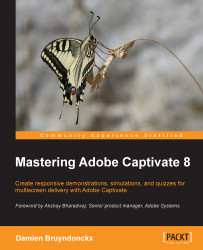In Captivate, the formatting properties of an object can be saved in a style enabling you to save and reapply the same properties on other objects of the same type. Captivate comes with predefined Styles, but you can of course modify these default Styles and even create your own custom Styles.
For the next exercise, you will return to the encoderDemo_800.cptx project and explore how the Properties panel can be used to apply and create styles:
Open or switch to the
Chapter07/encoderDemo_800.cptxfile.Use the Filmstrip panel to go to slide 8.
Slide 8 contains the Text Caption that you formatted in Chapter 3, Working with Standard Objects. In this exercise, you will use the Properties panel to save the current formatting of this Text Caption as a style and to apply this style to the other Text Captions of the project.
Select the Text Caption that begins with The Adobe Media Encoder contains a list.
If needed, click on the Properties icon...